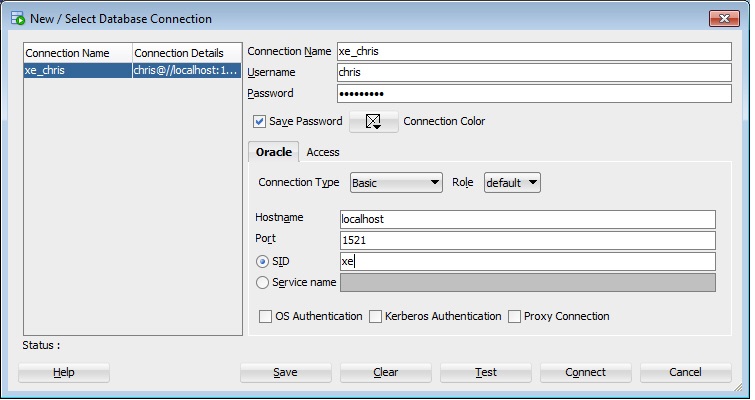I encounter problems installing a local instance of oracle express on my Windows 7 - SP1 computer. I did a basic installation, as administrator (run as 'administrator' on setup.exe).
Then I tried to connect with Oracle Sql Developer with the flollowing parameters :
- Username : system
- password : the one I provided during installation
- hostname : localhost
- role :sysdba
- port : 1521 (didn't change the default one)
- SID : XE.
And I always get :
Statut : échec -Echec du test : Listener refused the connection with the following error: ORA-12505, TNS:listener does not currently know of SID given in connect descriptor
My window user is in ORA_DB group, as well as the administrator user.
When I try to connect as sysdba in SQL command prompt, I got :
ORA-12638: Credential retrieval failed
I also tried to use servicename instead ('orcl'), but it failed with ORA-12514 instead.
My listener.ora looks like this:
SID_LIST_LISTENER = (SID_LIST = (SID_DESC = (SID_NAME = PLSExtProc) (ORACLE_HOME = D:\Programmes\BDD\OracleExpress\app\oracle\product\11.2.0\server) (PROGRAM = extproc) )
(SID_DESC = (SID_NAME = CLRExtProc) (ORACLE_HOME = D:\Programmes\BDD\OracleExpress\app\oracle\product\11.2.0\server) (PROGRAM = extproc) )
(SID_DESC = (SID_NAME = XE) (ORACLE_HOME = D:\Programmes\BDD\OracleExpress\app\oracle\product\11.2.0\server) ) )
LISTENER = (DESCRIPTION_LIST = (DESCRIPTION = (ADDRESS = (PROTOCOL = IPC)(KEY = EXTPROC1)) (ADDRESS = (PROTOCOL = TCP)(HOST = MACHINE0138.com.company.intra)(PORT = 1521)) ) )
DEFAULT_SERVICE_LISTENER = (XE)
The result of "lsnrctl status"
LSNRCTL for 64-bit Windows: Version 11.2.0.2.0 - Production on 08-F╔VR.-2016 10:40:01
Copyright (c) 1991, 2014, Oracle. All rights reserved.
Connecting to (DESCRIPTION=(ADDRESS=(PROTOCOL=IPC)(KEY=EXTPROC1))) STATUS of the LISTENER
Alias LISTENER
Version TNSLSNR for 64-bit Windows: Version 11.2.0.2.0 - Production
Start Date 08-F╔VR.-2016 10:37:59
Uptime 0 days 0 hr. 2 min. 6 sec
Trace Level off
Security ON: Local OS Authentication
SNMP OFF
Default Service XE
Listener Parameter File D:\Programmes\BDD\OracleExpress\app\oracle\product\11.2.0\server\network\admin\listener.ora
Listener Log File D:\Programmes\BDD\OracleExpress\app\oracle\diag\tnslsnr\MACHINE0138\listener\alert\log.xml
Listening Endpoints Summary...
(DESCRIPTION=(ADDRESS=(PROTOCOL=ipc)(PIPENAME=\\.\pipe\EXTPROC1ipc))) (DESCRIPTION=(ADDRESS=(PROTOCOL=tcp)(HOST=MACHINE0138.com.company.intra)(PORT=1521)))Services Summary...
Service "CLRExtProc" has 1 instance(s).
Instance "CLRExtProc", status UNKNOWN, has 1 handler(s) for this service...Service "PLSExtProc" has 1 instance(s).
Instance "PLSExtProc", status UNKNOWN, has 1 handler(s) for this service...The command completed successfully
And eventually, here's the log.xml file after my attempt :
<msg time='2016-02-08T11:17:55.181+01:00' org_id='oracle' comp_id='tnslsnr'
type='UNKNOWN' level='16' host_id='MACHINE0138'
host_addr='fe80::e958:8b9c:be6f:2610%11'>
<txt>08-FÉVR.-2016 11:17:55 * (CONNECT_DATA=(SID=XE)(CID=(PROGRAM=SQL Developer)(HOST=__jdbc__)(USER=GLE10445))) * (ADDRESS=(PROTOCOL=tcp)(HOST=127.0.0.1)(PORT=58750)) * establish * XE * 12505
</txt>
</msg>
<msg time='2016-02-08T11:17:55.185+01:00' org_id='oracle' comp_id='tnslsnr'
type='UNKNOWN' level='16' host_id='MACHINE0138'
host_addr='fe80::e958:8b9c:be6f:2610%11'>
<txt>TNS-12505: TNS:listener does not currently know of SID given in connect descriptor
</txt>
</msg>
Any tip welcolmed, indeed. And thanks in advance for reading until this here!