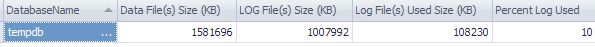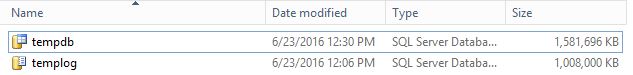On querying database file sizes...
1) Most if not all of these answers do not always match the physical file size shown in file explorer:
https://stackoverflow.com/questions/5945360
The accepted answer reports:

vs.
2) This post does seem to match physical file size shown in file explorer:
Is there a query that will report the physical size without relying on dm_os_performance_counters? Are the first set of queries ignoring free space?
Actual size reported by File Explorer:
Why does Tempdb show a discrepency in both the data and log file sizes as shown?
Microsoft SQL Server 2012 (SP3) (KB3072779) - 11.0.6020.0 (X64)