Our production server (2012, VM + SAN) has 32 GB of RAM, the database size is ~80GB. The application uses TempDB heavily - disk is hit ~100 MBps both reads & writes. Seeing tons of SQL compilations/sec .. 95% of all batch requests are compilations.
Ideally would like to increase the RAM to 64GB or 128GB, but need to 'prove' to team that it's required.
Buffer Cache Hit Ratio (BCHR) is 99.9%, but Page Life Expectancy (PLE) is only ~400.
What's the explanation for this ?
I though PLE & BCHR had a linear relationship (i.e. they increase or decrease together)
On other VMs with larger databases and lot more RAM, both BCHR & PLE are high.

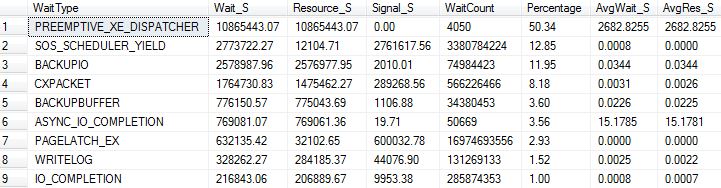
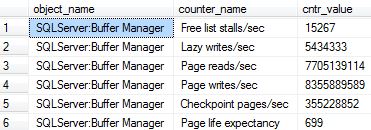
select @@Version