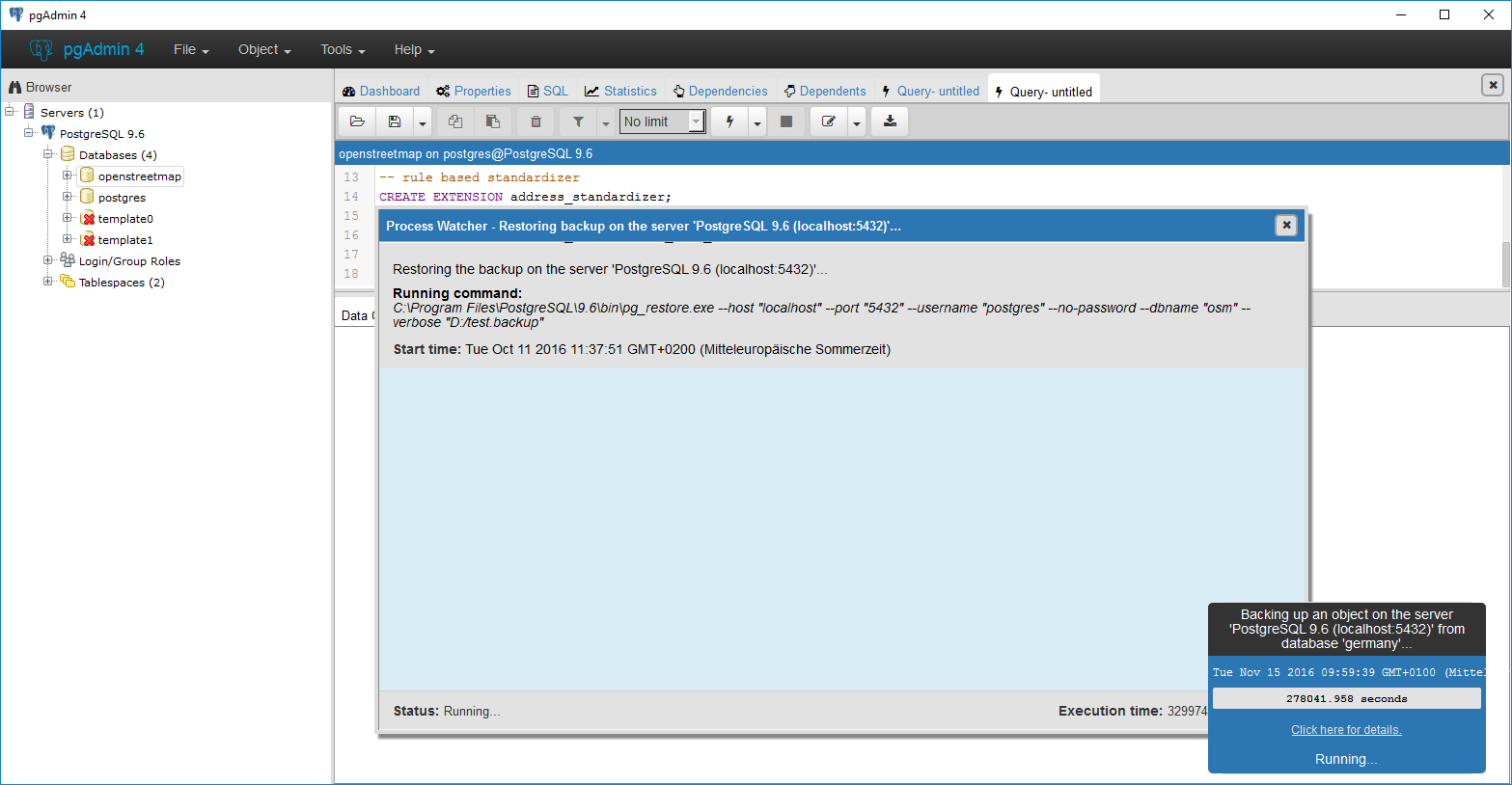I have a Postgres 9.6 installation on a developer pc and a restore seems to have failed. Even after reinstalling (remove Postgres and PgAdmin completely, incl. database and installed new version) the boxes are popping up (even though these tables do not even exist anymore). How to remove these scheduled jobs? Is there an SQL statement to stop these and cleanup the queue? Both jobs are running endless (3000000s+ already).
2 Answers
The file
C:\Users...\AppData\Roaming\pgAdmin\pgadmin4.db
is an sqlite-database.
Open it (e.g. with https://sqlitebrowser.org/) and delete all rows in the process table. Then restart pgAdmin - the boxes should be gone.
Found solution: This problem is related to the pgadmin.db. Just remove the file and the error is gone (but you also have to reenter all passwords etc.). The problem is that this file is not removed when uninstalling postgres/pgadmin. It can be found in
C:\Users\\AppData\Roaming\pgAdmin
-
This doesnt make sense, Any new solution for this? I cant be deleting the file each time a restore fail. Commented Feb 22, 2017 at 14:56
-
Well, it is a bug and it is Open Source. You could fix it or use command-line for this task instead. At least the above suggestion solves the problem if it occurs. Commented Feb 22, 2017 at 18:34