I configured an availability group in Azure using this guide. I have 2 failover cluster nodes with SQL Server 2016. User 'Install' has administrative permissions on both machines and sql server instances. I used this guide to create an avilability group listener but I failed on the final step. According to the guide I had to log in to primary replica machine as 'Install' user and create IP resource for availability group and then execute configuration script. Configuration script is
Get-ClusterResource $IPResourceName | Set-ClusterParameter -Multiple @{"Address"="$CloudServiceIP";"ProbePort"="59999";"SubnetMask"="255.255.255.255";"Network"="$ClusterNetworkName";"OverrideAddressMatch"=1;"EnableDhcp"=0}
But this script always fails with error:
Set-ClusterParameter : Parameter 'OverrideAddressMatch' does not exist on the cluster object 'Resource1'. If you are trying to update an existing parameter, please make sure the parameter name is specified correctly. You can check for the current parameters by passing the .NET object received from the appropriate Get-Cluster* cmdlet to “| Get-ClusterParameter”. If you are trying to update a common property on the cluster object, you should set the property directly on the .NET object received by the appropriate Get-Cluster* cmdlet. You can check for the current common properties by passing the .NET object received from the appropriate Get-Cluster cmdlet to "| fl ". If you are trying to create a new unknown parameter, please use -Create with this Set-ClusterParameter cmdlet.
What should I do to get rid of this error? It seems like permission issue.

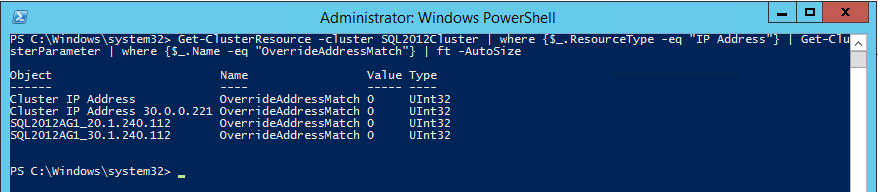
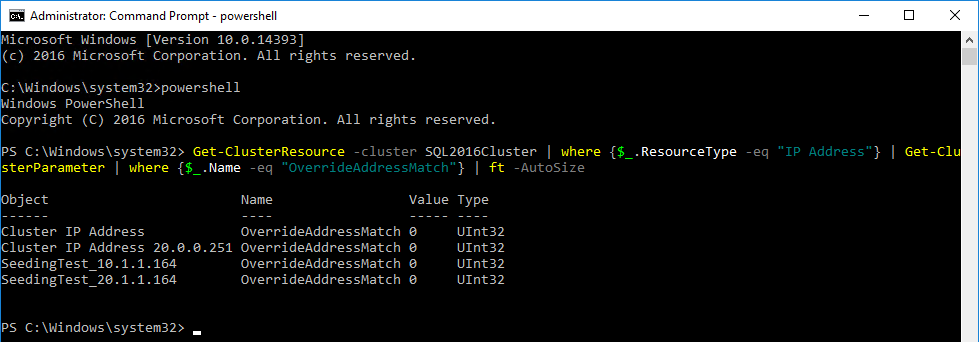
Get-ClusterParameterfor that cluster resource what do you get?Get-ClusterParameterand got such errorGet-ClusterParameter : The private property 'OverrideAddressMatch' does not exist.