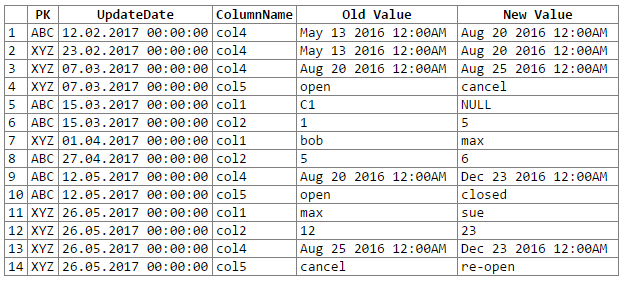Working proposal, w/ some sample data, can be found @ rextester: bigtable unpivot
The gist of the operation:
1 - Use syscolumns and for xml to dynamically generate our column lists for the unpivot operation; all values will be converted to varchar(max), w/ NULLs being converted to the string 'NULL' (this addresses issue with unpivot skipping NULL values)
2 - Generate a dynamic query to unpivot data into the #columns temp table
- Why a temp table vs CTE (via with clause)? concerned with
potential performance issue for a large volume of data and a CTE
self-join with no usable index/hashing scheme; a temp table allows for
creation of an index which should improve performance on the
self-join [ see slow CTE self join ]
- Data is written to #columns in PK+ColName+UpdateDate order,
allowing us to store PK/Colname values in adjacent rows; an
identity column (rid) allows us to self-join these consecutive
rows via rid = rid + 1
3 - Perform a self join of the #temp table to generate the desired output
Cutting-n-pasting from rextester ...
Create some sample data and our #columns table:
CREATE TABLE dbo.bigtable
(UpdateDate datetime not null
,PK varchar(12) not null
,col1 varchar(100) null
,col2 int null
,col3 varchar(20) null
,col4 datetime null
,col5 char(20) null
,PRIMARY KEY (PK)
);
CREATE TABLE dbo.bigtable_archive
(UpdateDate datetime not null
,PK varchar(12) not null
,col1 varchar(100) null
,col2 int null
,col3 varchar(20) null
,col4 datetime null
,col5 char(20) null
,PRIMARY KEY (PK, UpdateDate)
);
insert into dbo.bigtable values ('20170512', 'ABC', NULL, 6, 'C1', '20161223', 'closed')
insert into dbo.bigtable_archive values ('20170427', 'ABC', NULL, 6, 'C1', '20160820', 'open')
insert into dbo.bigtable_archive values ('20170315', 'ABC', NULL, 5, 'C1', '20160820', 'open')
insert into dbo.bigtable_archive values ('20170212', 'ABC', 'C1', 1, 'C1', '20160820', 'open')
insert into dbo.bigtable_archive values ('20170109', 'ABC', 'C1', 1, 'C1', '20160513', 'open')
insert into dbo.bigtable values ('20170526', 'XYZ', 'sue', 23, 'C1', '20161223', 're-open')
insert into dbo.bigtable_archive values ('20170401', 'XYZ', 'max', 12, 'C1', '20160825', 'cancel')
insert into dbo.bigtable_archive values ('20170307', 'XYZ', 'bob', 12, 'C1', '20160825', 'cancel')
insert into dbo.bigtable_archive values ('20170223', 'XYZ', 'bob', 12, 'C1', '20160820', 'open')
insert into dbo.bigtable_archive values ('20170214', 'XYZ', 'bob', 12, 'C1', '20160513', 'open')
;
create table #columns
(rid int identity(1,1)
,PK varchar(12) not null
,UpdateDate datetime not null
,ColName varchar(128) not null
,ColValue varchar(max) null
,PRIMARY KEY (rid, PK, UpdateDate, ColName)
);
The guts of the solution:
declare @columns_max varchar(max),
@columns_raw varchar(max),
@cmd varchar(max)
select @columns_max = stuff((select ',isnull(convert(varchar(max),'+name+'),''NULL'') as '+name
from syscolumns
where id = object_id('dbo.bigtable')
and name not in ('PK','UpdateDate')
order by name
for xml path(''))
,1,1,''),
@columns_raw = stuff((select ','+name
from syscolumns
where id = object_id('dbo.bigtable')
and name not in ('PK','UpdateDate')
order by name
for xml path(''))
,1,1,'')
select @cmd = '
insert #columns (PK, UpdateDate, ColName, ColValue)
select PK,UpdateDate,ColName,ColValue
from
(select PK,UpdateDate,'+@columns_max+' from bigtable
union all
select PK,UpdateDate,'+@columns_max+' from bigtable_archive
) p
unpivot
(ColValue for ColName in ('+@columns_raw+')
) as unpvt
order by PK, ColName, UpdateDate'
--select @cmd
execute(@cmd)
--select * from #columns order by rid
;
select c2.PK, c2.UpdateDate, c2.ColName as ColumnName, c1.ColValue as 'Old Value', c2.ColValue as 'New Value'
from #columns c1,
#columns c2
where c2.rid = c1.rid + 1
and c2.PK = c1.PK
and c2.ColName = c1.ColName
and isnull(c2.ColValue,'xxx') != isnull(c1.ColValue,'xxx')
order by c2.UpdateDate, c2.PK, c2.ColName
;
And the results:
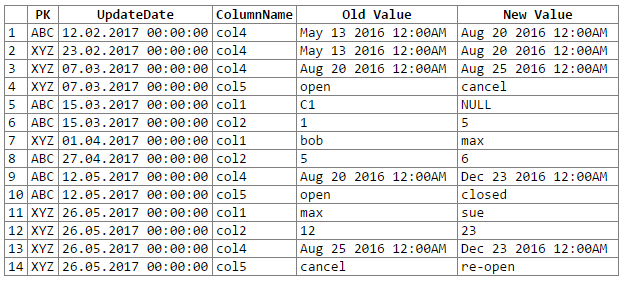
Note: apologies ... couldn't figure out an easy way to cut-n-paste the rextester output into a code block. I'm open to suggestions.
Potential issues/concerns:
1 - conversion of data to a generic varchar(max) can lead to loss of data precision which in turn can mean we miss some data changes; consider the following datetime and float pairs which, when converted/cast to the generic 'varchar(max)', lose their precision (ie, the converted values are the same):
original value varchar(max)
------------------- -------------------
06/10/2017 10:27:15 Jun 10 2017 10:27AM
06/10/2017 10:27:18 Jun 10 2017 10:27AM
234.23844444 234.238
234.23855555 234.238
29333488.888 2.93335e+007
29333499.999 2.93335e+007
While data precision could be maintained it would require a bit more coding (eg, casting based on source column datatypes); for now I've opted to stick with the generic varchar(max) per the OP's recommendation (and assumption that the OP knows the data well enough to know that we won't run into any issues of data precision loss).
2 - for really large sets of data we run the risk of blowing out some server resources, whether it be tempdb space and/or cache/memory; primary issue comes from the data explosion that occurs during an unpivot (eg, we go from 1 row and 302 pieces of data to 300 rows and 1200-1500 pieces of data, including 300 copies of the PK and UpdateDate columns, 300 column names)