I am not a dedicated mysql admin but my friend and I have been working hard to fix the badly configured mysql files. We have reduced our number of pools to 2 from 20 and increased pool size to 90GB for a 124GB ram server. I've also enabled file_per_table. What is bugging me is the constant spikes in disk read/write speeds. Picture below is while the server is under decent load (file parsing into db) and it has been up with the updated config for about two days.
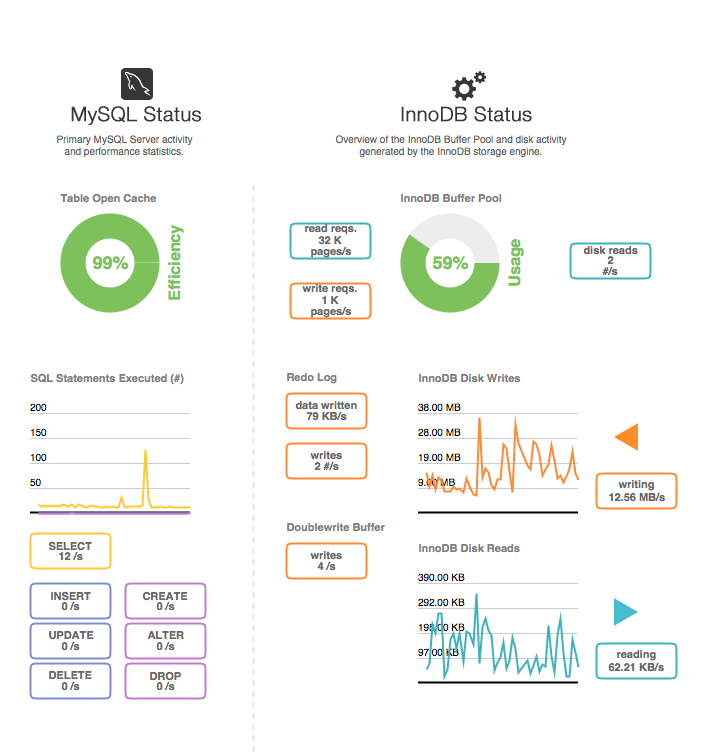
my.cnf file
max_connections = 1000
max_connect_errors = 10
max_allowed_packet = 1G
binlog_cache_size = 1M
max_heap_table_size = 3072M
table_open_cache = 20000
table_definition_cache = 20000
read_buffer_size = 64M
read_rnd_buffer_size = 8M
join_buffer_size = 64M
sort_buffer_size = 64M
key_buffer_size = 4M
thread_cache_size = 8
query_cache_size=0
query_cache_limit = 128K
ft_min_word_len = 4
memlock
thread_stack = 256K
transaction_isolation = READ-COMMITTED
tmp_table_size = 3G
tmpdir = /mysql-tmp
group_concat_max_len = 33554432
ignore-db-dir=lost+found
server-id = 1
secure-file-priv = "/tmp/"
# *** INNODB Specific options ***
innodb_buffer_pool_size = 92160M
innodb_buffer_pool_instances=2
innodb_data_file_path=ibdata1:12M:autoextend
innodb_file_per_table=ON
innodb_data_home_dir=
innodb_thread_concurrency = 0
innodb_flush_log_at_trx_commit = 0
innodb_flush_method = O_DIRECT
innodb_read_io_threads = 16
innodb_write_io_threads = 16
innodb_log_buffer_size = 8M
innodb_log_file_size = 2G
innodb_log_files_in_group = 2
innodb_io_capacity = 30000
innodb_max_dirty_pages_pct = 60
innodb_lock_wait_timeout = 120
innodb_file_format = Barracuda
innodb_file_format_max = Barracuda
innodb_adaptive_hash_index=ON
innodb_large_prefix
innodb_autoinc_lock_mode = 0
numactl --hardware
available: 2 nodes (0-1)
node 0 cpus: 0 2 4 6 8 10 12 14 16 18 20 22
node 0 size: 65490 MB
node 0 free: 4880 MB
node 1 cpus: 1 3 5 7 9 11 13 15 17 19 21 23
node 1 size: 65536 MB
node 1 free: 9789 MB
node distances:
node 0 1
0: 10 20
1: 20 10
Harddisk info smartctl -a /dev/sda -d sat+megaraid,00
=== START OF INFORMATION SECTION ===
Model Family: Seagate Constellation ES (SATA 6Gb/s)
Device Model: ST500NM0011
User Capacity: 500,107,862,016 bytes [500 GB]
Sector Size: 512 bytes logical/physical
Device is: In smartctl database [for details use: -P show]
ATA Version is: 8
ATA Standard is: ATA-8-ACS revision 4
Local Time is: Mon Jun 19 10:45:43 2017 CDT
SMART support is: Available - device has SMART capability.
SMART support is: Enabled
We are altering an existing config file and I do not want to touch stuff that I do not know about. I am not a mysql admin. If you see a setting that makes no sense to you, please let me know. In addition to reducing the pool count to 2 from 20 and increasing the pool size to 90gb from 20gb, I've also set read/write thread counts to 16 each. I did not get a chance to restart the server after adding the thread counts (clients are on it all the time) but I've done the same number for my other servers and they all felt much better.
I don't know ... we are all just doing try and see method here but this inconsistent read/write speeds are making me think something is not right and I am not sure where to look.
Update 1
I've written a script to go through the database and call OPTIMIZE TABLE on every table. I do not think that was done before, ever... After I've done that, pool usage value jumped to %95+ on all servers but the efficiency value decreased.
Here is a gist of more information
