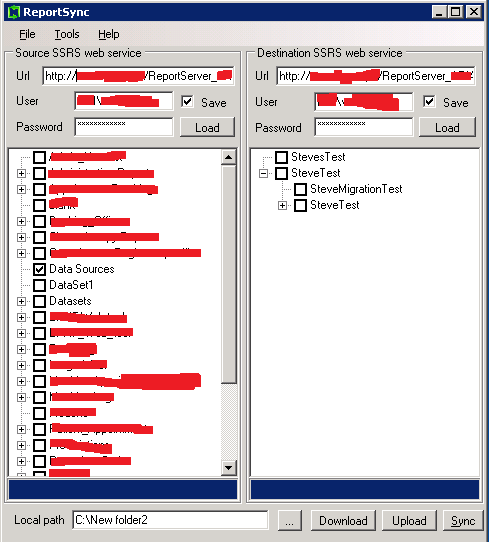I am trying to migrate our SSRS 2008R2 server to a fresh install of SSRS 2016.
I am using ReportSync and have managed to get connect to both servers OK. I created a test folder with a test report on the 2008 server and have migrated that fine to the 2016 server.
The problem is arising when I am trying to migrate the Data Sources folder.
As you can see from the screen shot, there is not plus symbol next to this folder, suggesting it is empty, yet when I browse the folder using the Reports Manager in Internet Explorer, I can see the Data Sources there. Furthermore, we have a Data Source in the Datasets folder (don't ask!) and when I expand that folder out in ReportSync, I cannot see this Data Source.
The credentials I have used in the ReportSync tool are the same as I am browsing the webpage with and this is a domain account. The account is in the BUILTIN\Administrators group which has "Content Manager" role on the Data Sources folder