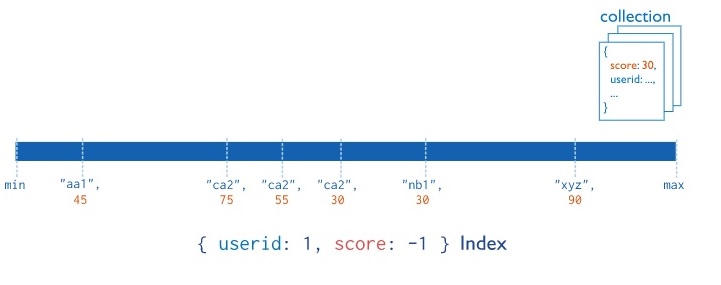MongoDB supports compound indexes, where a single index structure holds references to multiple fields ( As MongoDB Limits and Thresholds MongoDB imposes a limit of 31 fields for any compound index.) within a collection’s documents. The following diagram illustrates an example of a compound index on two fields:
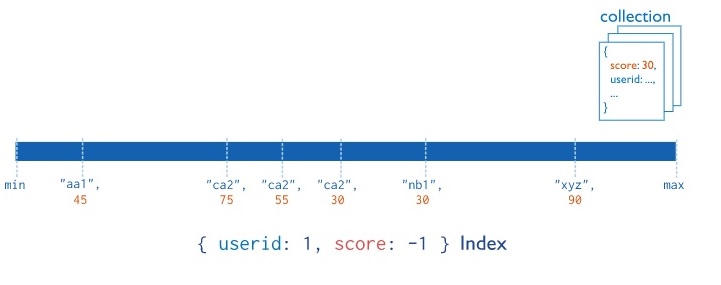
How the data will be distributed to shards during insertion and how
the range of a chunks are calculated during insertion?
Starting in version 2.6, MongoDB can use index intersection to fulfill queries. The choice between creating compound indexes that support your queries or relying on index intersection depends on the specifics of your system.
Index intersection does not eliminate the need for creating compound indexes. However, because both the list order (i.e. the order in which the keys are listed in the index) and the sort order (i.e. ascending or descending), matter in compound indexes, a compound index may not support a query condition that does not include the index prefix keys or that specifies a different sort order.
For example, if a collection orders has the following compound index, with the status field listed before the ord_date field:
{ status: 1, ord_date: -1 }
The compound index can support the following queries:
db.orders.find( { status: { $in: ["A", "P" ] } } )
db.orders.find(
{
ord_date: { $gt: new Date("2014-02-01") },
status: {$in:[ "P", "A" ] }
}
)
But not the following two queries:
db.orders.find( { ord_date: { $gt: new Date("2014-02-01") } } )
db.orders.find( { } ).sort( { ord_date: 1 } )
However, if the collection has two separate indexes:
{ status: 1 }
{ ord_date: -1 }
The two indexes can, either individually or through index intersection, support all four aforementioned queries.
Since the PropertyId is random value. Does the compound key fits the
definition of monotonically increasing value?
For the fastest processing, ensure that your indexes fit entirely in RAM so that the system can avoid reading the index from disk.
To check the size of your indexes, use the db.collection.totalIndexSize() helper, which returns data in bytes:
> db.collection.totalIndexSize()
4294976499
The above example shows an index size of almost 4.3 gigabytes. To ensure this index fits in RAM, you must not only have more than that much RAM available but also must have RAM available for the rest of the working set.
If you have and use multiple collections, you must consider the size of all indexes on all collections. The indexes and the working set must be able to fit in memory at the same time.
For further your ref Indexing Strategies