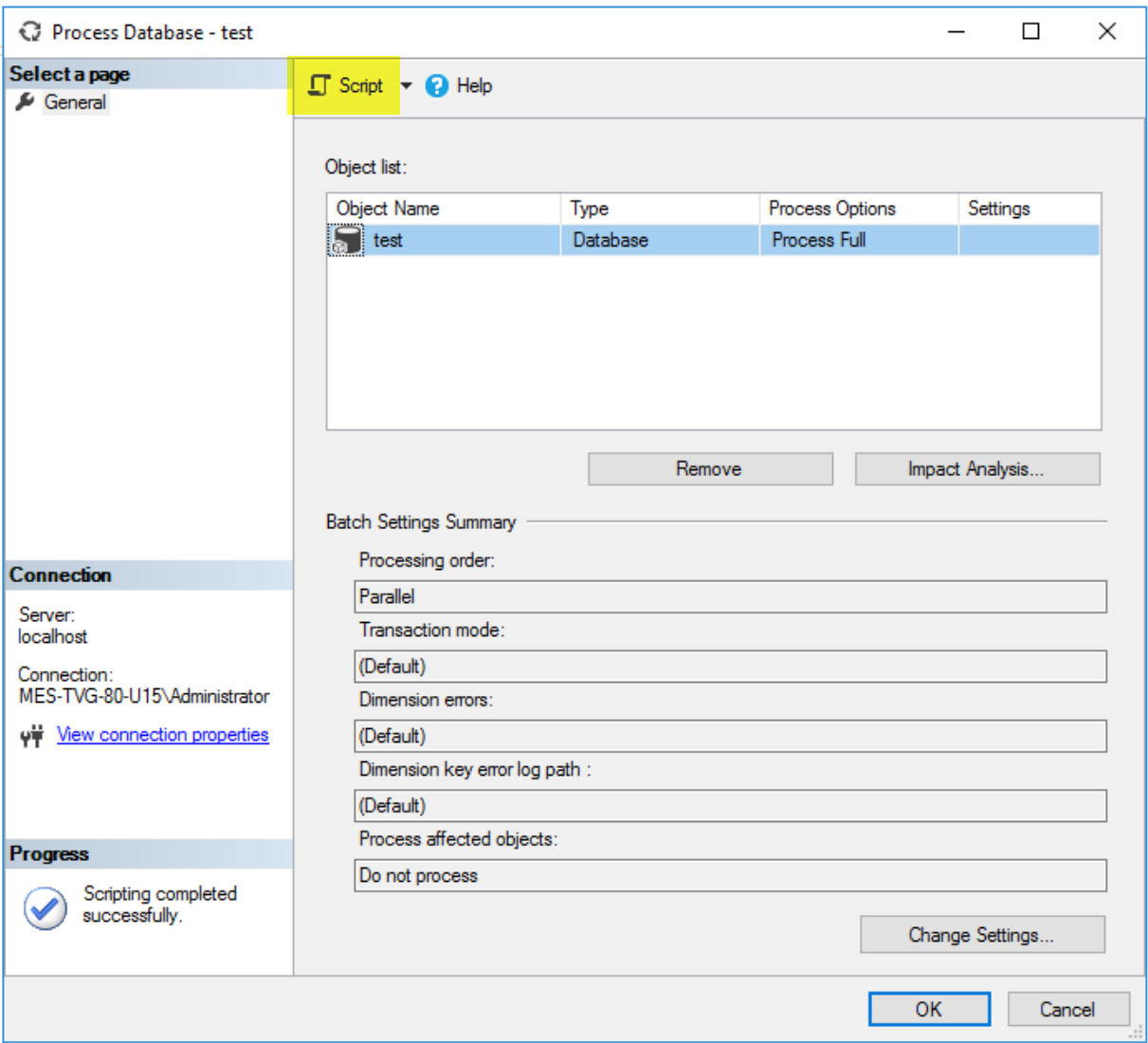I am new to SSAS.
Here's a cube which is rebuilt by a SSIS package everyday but it seems to cause duplication. We manually 'Process' the cube using the GUI, it then updates this table with the correct date and time and the data is correct after we do this:
SELECT CUBE_NAME, LAST_DATA_UPDATE FROM $System.MDSCHEMA_CUBES
However, we have been trying to automate the 'Process' at cube level and have added this code to a SQL Agent Job which runs as type = SQL Server Analysis Services Command and as the SQL Server Agent Service Account:
<Batch xmlns="http://schemas.microsoft.com/analysisservices/2003/engine">
<Parallel>
<Process xmlns:xsd="http://www.w3.org/2001/XMLSchema" xmlns:xsi="http://www.w3.org/2001/XMLSchema-instance" xmlns:ddl2="http://schemas.microsoft.com/analysisservices/2003/engine/2" xmlns:ddl2_2="http://schemas.microsoft.com/analysisservices/2003/engine/2/2" xmlns:ddl100_100="http://schemas.microsoft.com/analysisservices/2008/engine/100/100" xmlns:ddl200="http://schemas.microsoft.com/analysisservices/2010/engine/200" xmlns:ddl200_200="http://schemas.microsoft.com/analysisservices/2010/engine/200/200" xmlns:ddl300="http://schemas.microsoft.com/analysisservices/2011/engine/300" xmlns:ddl300_300="http://schemas.microsoft.com/analysisservices/2011/engine/300/300" xmlns:ddl400="http://schemas.microsoft.com/analysisservices/2012/engine/400" xmlns:ddl400_400="http://schemas.microsoft.com/analysisservices/2012/engine/400/400" xmlns:ddl500="http://schemas.microsoft.com/analysisservices/2013/engine/500" xmlns:ddl500_500="http://schemas.microsoft.com/analysisservices/2013/engine/500/500">
<Object>
<DatabaseID>DBNAME</DatabaseID>
<CubeID>CUBENAME</CubeID>
</Object>
<Type>ProcessFull</Type>
<WriteBackTableCreation>UseExisting</WriteBackTableCreation>
</Process>
</Parallel>
</Batch>
This does NOT fix the cube data and also doesn't update the data in table:
SELECT CUBE_NAME, LAST_DATA_UPDATE FROM $System.MDSCHEMA_CUBES
Is there anything else I can check or do to get the MDX query to work? I've also used the same code in an SSMS window to process the dimensions, then the measure group and then the ProcessFull on the Cube. To no avail.
Any help will be appreciated.