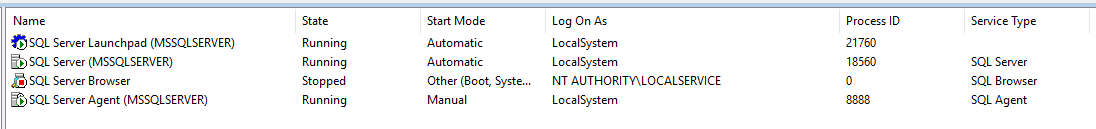I have run the below code:
execute sp_configure 'external scripts enabled';
and it is giving me the output as:
name minimum maximum config_value run_value
external scripts enabled 0 1 1 1
I have also started the launchpad services, still when I am running the below code:
exec sp_execute_external_script @language =N'R',
@script=N'OutputDataSet<-InputDataSet',
@input_data_1 =N'select 1+1 as SUMOutput'
with result sets (([SUM Output] int not null));
go
It is throwing the error:
Msg 39011, Level 16, State 1, Line 7 SQL Server was unable to communicate with the LaunchPad service. Please verify the configuration of the service. Msg 11536, Level 16, State 1, Line 7 EXECUTE statement failed because its WITH RESULT SETS clause specified 1 result set(s), but the statement only sent 0 result set(s) at run time.
I have SQL Server 2016 editon and the SQL Server Management Studio is 2017.
i have the following snippet of my services.