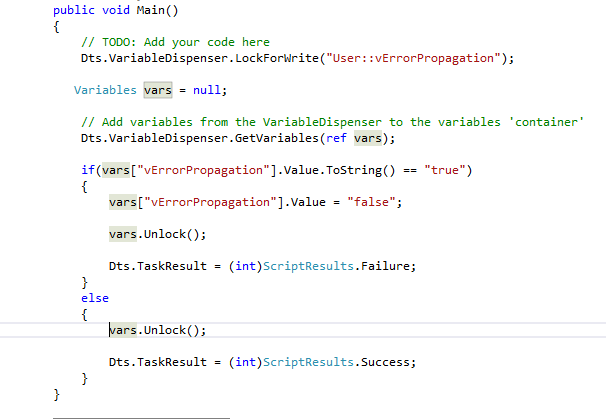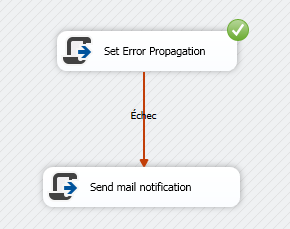I have an SSIS project consisting of many packages, including a Main_Flow package which executes the other packages in the desired order.
The first package to be called from Main_Flow is Extract_Archive with a ForEach container that looks for zipped files. If one or more zip file exists, it extracts them in a location and marks a variable ArchiveFileFound to TRUE.
Now back in the Main-Flow package, I would like the next step to be executed ONLY if the ArchiveFileFound from the Extract_Archive is set to TRUE. However that variable only exists in Extract_Archive. I've been looking for information on how to pass variables from one SSIS package to another but I cannot find a good practical and recommended example. Any thoughts?