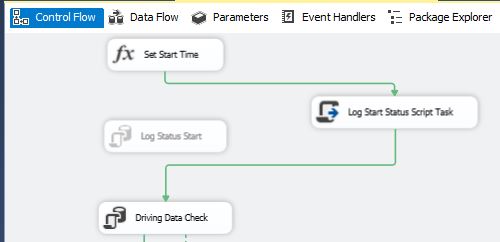I feel like a may be standing too close to this one.
I've inherited an SSIS package that has two data connection objects. On OLE DB connection (to perform work) and an ADO.NET connection (to a different server) for logging.
The server on the far end of the ADO.NET connection can be flaky and I need to make the logging fault tolerant. The logging task is already set not to fail the package, nor the parent, on failure. However the process isn't getting that far. The package fails because the connection fails, not because the task fails.
The logic path of this package is Log Start > Do Stuff > Log Completion. In this particular example Log Start succeeded, as did Do Stuff. Log Completion failed because the server was suddenly unavailable.
The error message at SSIS report level is
Log Status Completion Error: Failed to acquire connection 'Logging ADO NET'. Connection may not be configured correctly or you may not have the right permissions pm this connection.
All suggestions are welcome. (Thanks and Merry Christmas)