It could reduce the time you access the table, and possibly the execution time of your query.
If that is true will depend on the indexes on the table, the size of the table, ....
An example of executing your query on an unindexed heap:
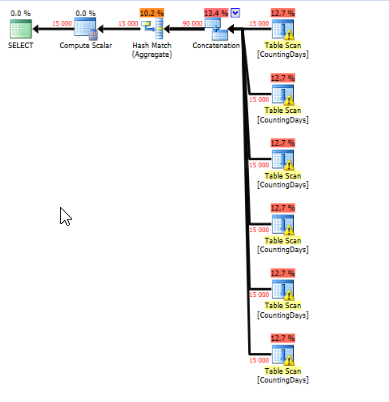
While the rows returned are 15K, the residual I/O on the predicate is high, 120K rows for each table scan.
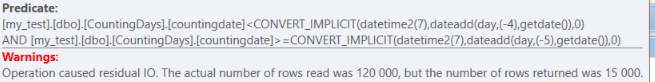
As you already know, adding an index could change this to a seek predicate.
Reducing the time you would access the table can be done by using a temp table.
Insert the data
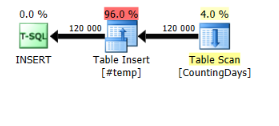
Add an index
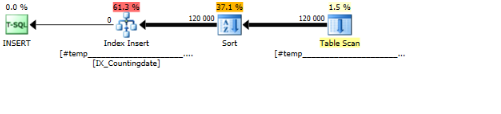
Do index seeks on your temp table
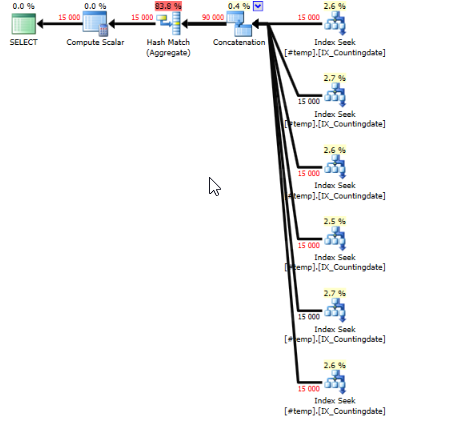
Conclusion
While reducing the time accessing the table, the execution time in total was twice as long on my test server. To help you confirm if it is a solution for you, we would need the table definition, the actual query and additionaly the test data.
If it is not an option to share these things, then you could do the test yourself, and share the execution plans and the SET STATISTICS IO,TIME output.
Test data used
CREATE TABLE CountingDays(CountingDaysId int identity(1,1), groupcolumn varchar(255), countingdate datetime2)
SET NOCOUNT ON;
DECLARE @i int = 0
WHILE @i < 15000
BEGIN
INSERT INTO CountingDays(groupcolumn,countingdate)
VALUES(1,getdate())
INSERT INTO CountingDays(groupcolumn,countingdate)
VALUES(2,dateadd(day,-4,getdate()))
INSERT INTO CountingDays(groupcolumn,countingdate)
VALUES(3,dateadd(day,-7,getdate()))
INSERT INTO CountingDays(groupcolumn,countingdate)
VALUES(@i,dateadd(day,-8,getdate()))
INSERT INTO CountingDays(groupcolumn,countingdate)
VALUES(1,getdate())
INSERT INTO CountingDays(groupcolumn,countingdate)
VALUES(2,dateadd(day,-3,getdate()))
INSERT INTO CountingDays(groupcolumn,countingdate)
VALUES(3,dateadd(day,-6,getdate()))
INSERT INTO CountingDays(groupcolumn,countingdate)
VALUES(@i,dateadd(day,-5,getdate()))
SET @i+=1
END
SET STATISTICS IO, TIME ON;
select count(*), groupcolumn from (
select groupcolumn from CountingDays
where countingdate < dateadd(day,-3,getdate()) and countingdate >= dateadd(day,-4,getdate())
union all
select groupcolumn from CountingDays
where countingdate < dateadd(day,-4,getdate()) and countingdate >= dateadd(day,-5,getdate())
union all
select groupcolumn from CountingDays
where countingdate < dateadd(day,-5,getdate()) and countingdate >= dateadd(day,-6,getdate())
union all
select groupcolumn from CountingDays
where countingdate < dateadd(day,-6,getdate()) and countingdate >= dateadd(day,-7,getdate())
union all
select groupcolumn from CountingDays
where countingdate < dateadd(day,-7,getdate()) and countingdate >= dateadd(day,-8,getdate())
union all
select groupcolumn from CountingDays
where countingdate < dateadd(day,-8,getdate()) and countingdate >= dateadd(day,-9,getdate())) a
group by groupcolumn
CREATE TABLE #temp(groupcolumn varchar(255), countingdate datetime2)
INSERT INTO #temp(groupcolumn,countingdate)
select groupcolumn,countingdate FROM CountingDays
CREATE INDEX IX_Countingdate on #temp(Countingdate) include(groupcolumn)
SET STATISTICS IO, TIME ON;
select count(*), groupcolumn from (
select groupcolumn from #temp
where countingdate < dateadd(day,-3,getdate()) and countingdate >= dateadd(day,-4,getdate())
union all
select groupcolumn from #temp
where countingdate < dateadd(day,-4,getdate()) and countingdate >= dateadd(day,-5,getdate())
union all
select groupcolumn from #temp
where countingdate < dateadd(day,-5,getdate()) and countingdate >= dateadd(day,-6,getdate())
union all
select groupcolumn from #temp
where countingdate < dateadd(day,-6,getdate()) and countingdate >= dateadd(day,-7,getdate())
union all
select groupcolumn from #temp
where countingdate < dateadd(day,-7,getdate()) and countingdate >= dateadd(day,-8,getdate())
union all
select groupcolumn from #temp
where countingdate < dateadd(day,-8,getdate()) and countingdate >= dateadd(day,-9,getdate())) a
group by groupcolumn
DROP TABLE #temp

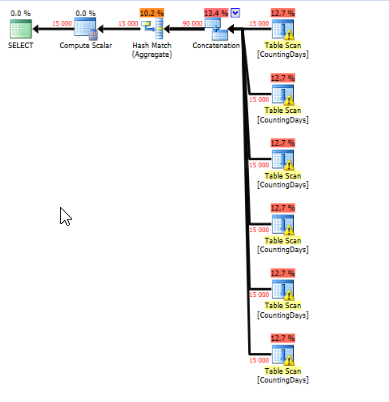
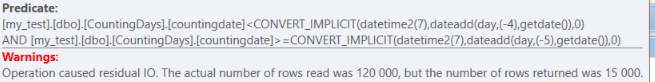
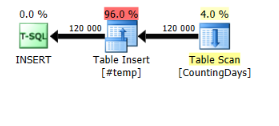
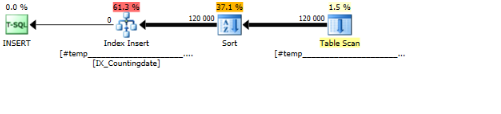
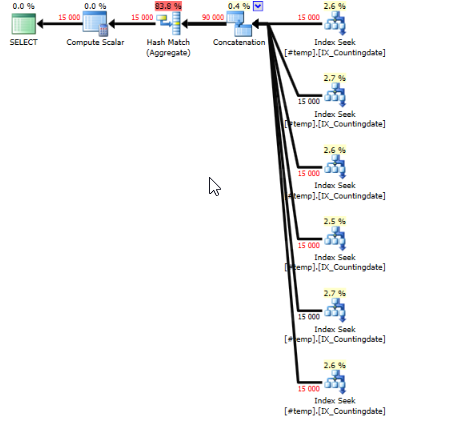
NOLOCKdoesn't speed up queries, those queries still aren't free, there is no reason to use bothREAD UNCOMMITTEDandNOLOCK(they do the same thing), and it comes with some potentially really nasty side effects.