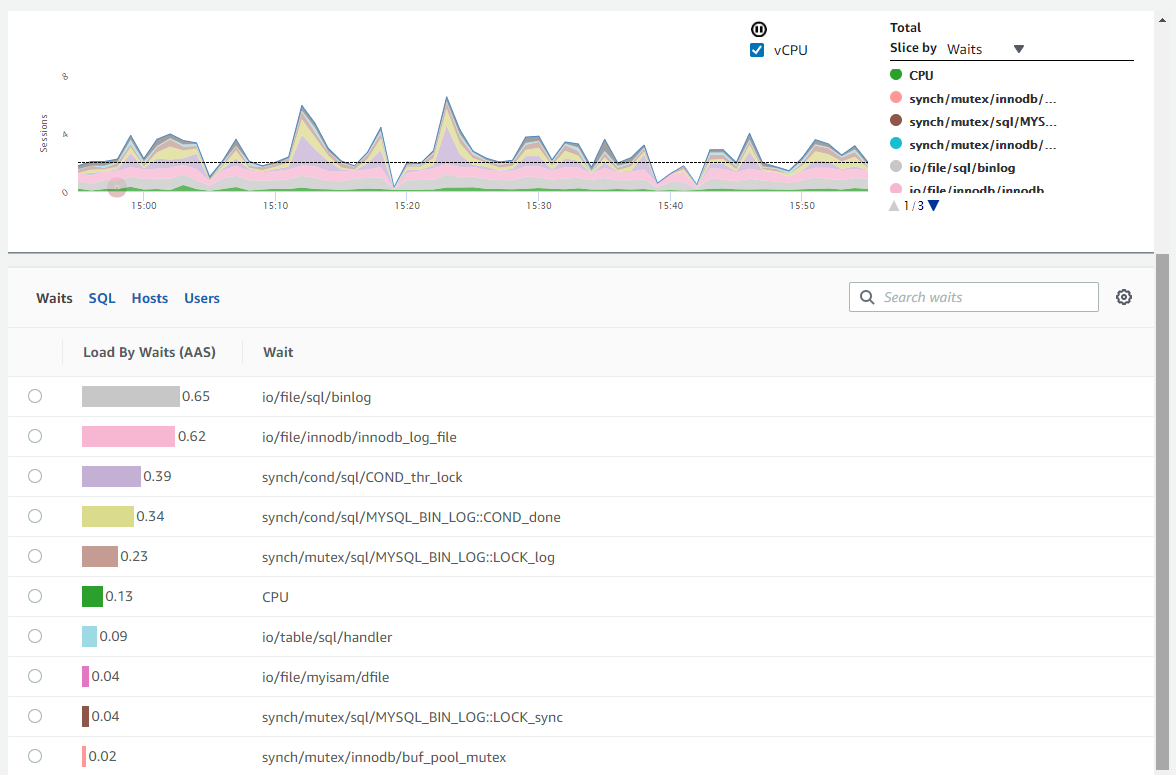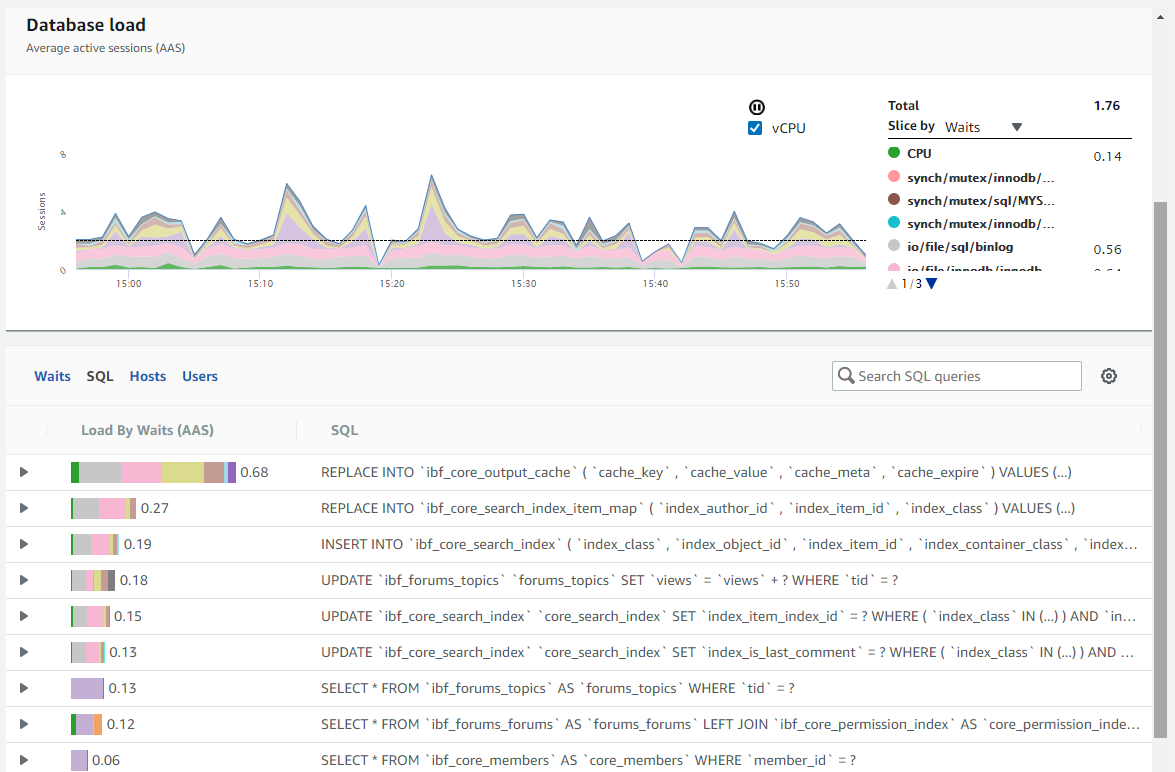I just migrated my forums application to AWS. I'm in the middle of tweaking things for performance and I noticed that the number of sessions for my RDS instance (t3.large) is consistently exceeding 2.0. At first there was a bad query that was writing way too much, but now that I've eliminated that, I can't figure out what's going on here. Here's some screenshots of the performance insights:
It looks like there's something going on with the binlog and innodb_log_file that is causing some of the sessions to block, but I'm unclear how to fix this. I've tried increasing the log file size from the default, but I'm not sure what else to do.
One thing to note is that my CPU usage on this RDS instance is very, very low, despite constant usage.