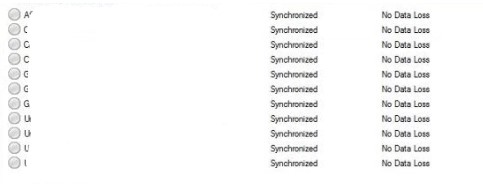I have a SQL server 2017 with SSMS 18.1 and SAO dashboard shows gray circles instead of the green check marks. It does not matter if it is secondary or primary it always shows grey circles. The server is healthy and I can failover, this is more like a UI annoyance.