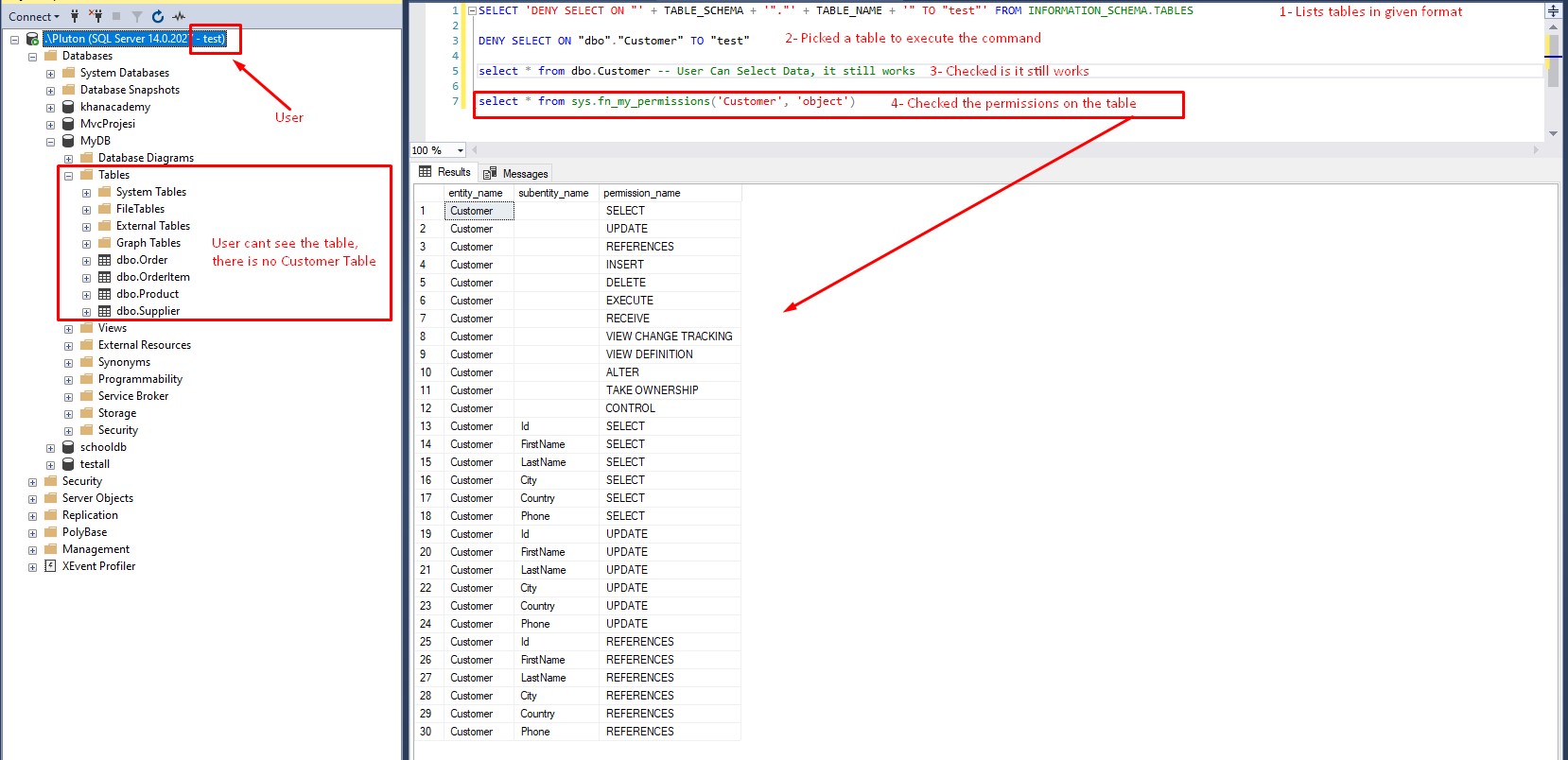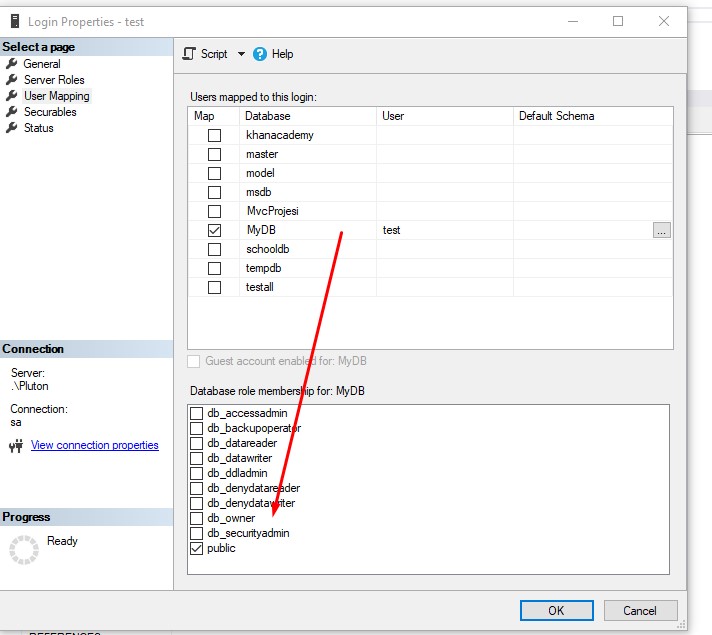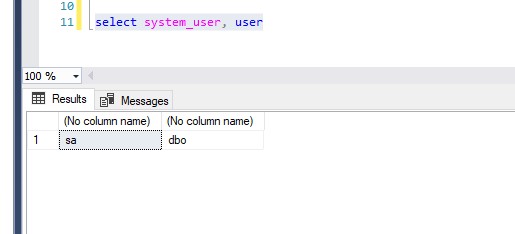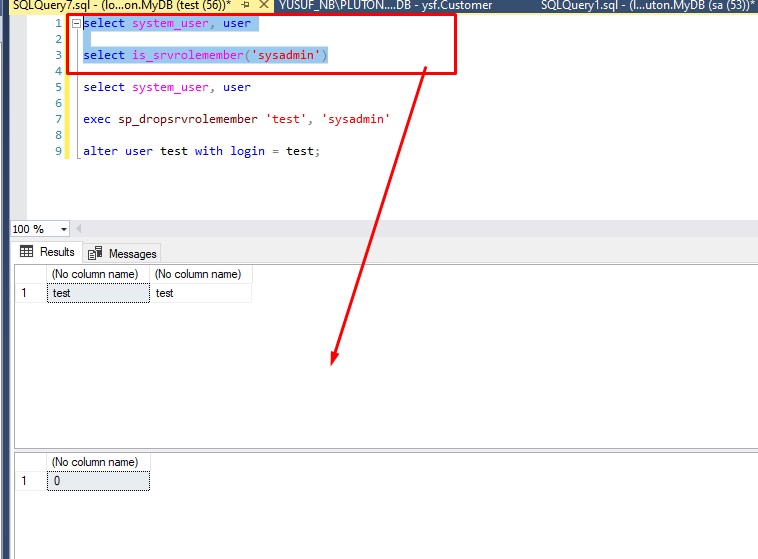The "secret" here is that your login test is sysadmin and he's mapped to dbo in every database. Test user that is on your picture is NOT the user corresponding to login "test".
If you want to execute under user test you should write the code
exec as login = 'test'
select *
from customer
revert
And this user will have the deny on customer table.
But now all the code you executed you executed it under dbo user (that corresponds to test login), this can be proved by executing
select system_user, user
that will show test as system_user and dbo as user.
This situation can happen if the login (test) was mapped to this database when he was not sysadmin, so test user was created. But then someone made him sysadmin and now he is mapped to dbo and test is just orphaned.
Another situation is when database was restored and that user (still orphaned) has no corresponding login, the new test login is not related to it and is mapped to dbo
how can i correct it ? it should be a just a user
exec sp_dropsrvrolemember 'test', 'sysadmin'
This way you make him an ordinary login.
Then you should check if your user test is his corresponding login or just re-map it:
alter user test with login = test;
UPDATE
Assuming that the first screenshot is shown "as is" it seems that the code to test "Check if it still works" was executed under the same account that denied the select permission, i.e. under sa login as there is no code impersonating test login. This explains because the select code was executed without errors and also the result of select system_user, user confirms this.