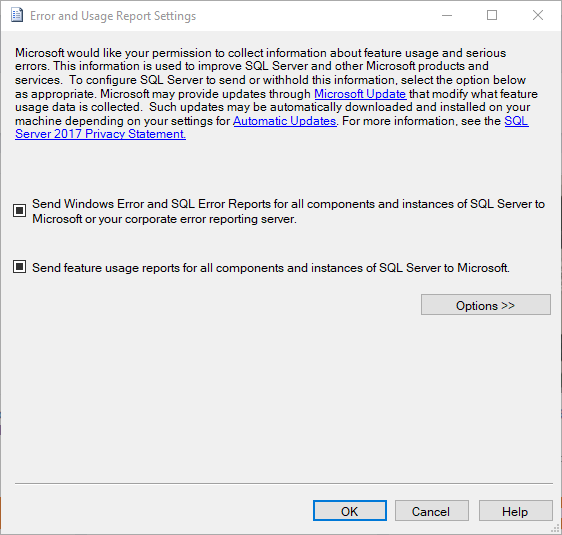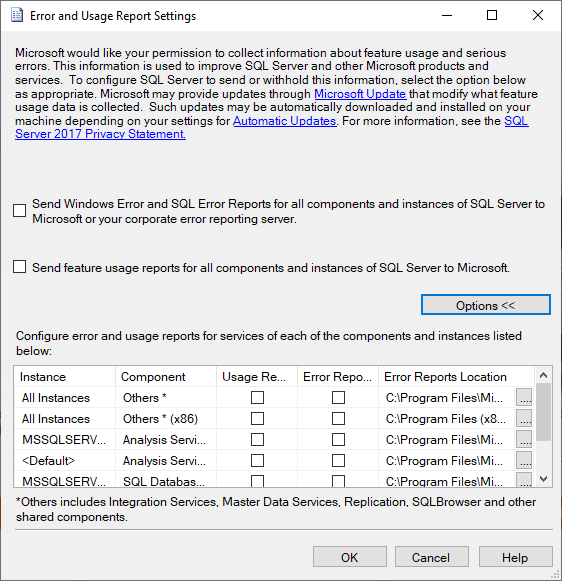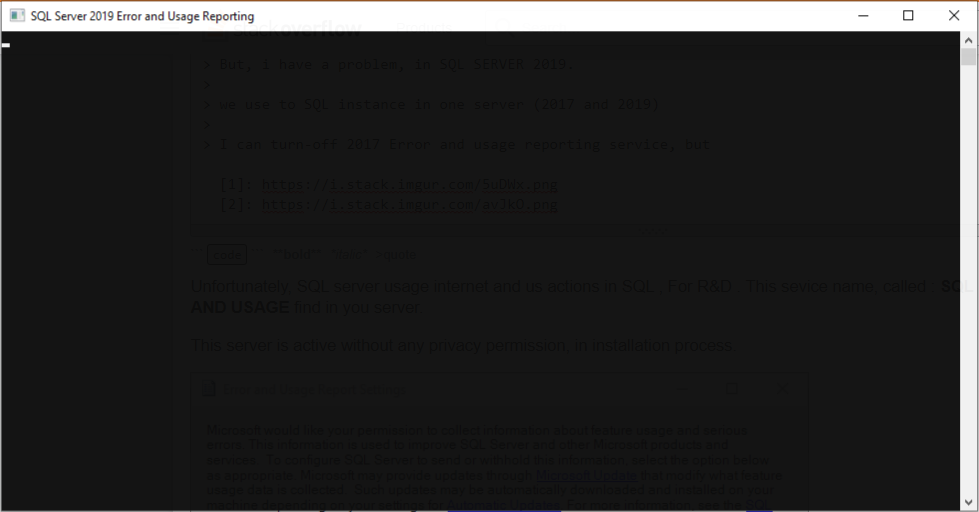Unfortunately, SQL Server usage internet bandwidth and us activity in SQL, for R&D. You can find in your server, this service is called: SQL Server error and usage.
This service is active without any privacy permission, in installation process.
If you don't like this future can be turn off this activity. Like below:
But, I have a problem in SQL Server 2019: we use two SQL instances on one server - both SQL Server 2017 and SQL Server 2019.
I can turn-off SQL Server 2017 error and usage reporting service as shown in the screenshots, but when I open error and usage reporting service for SQL Server 2019 in a cmd window, and then close automatically and don't show anything:
How to turn off error and usage reporting SQL Server 2019 now?