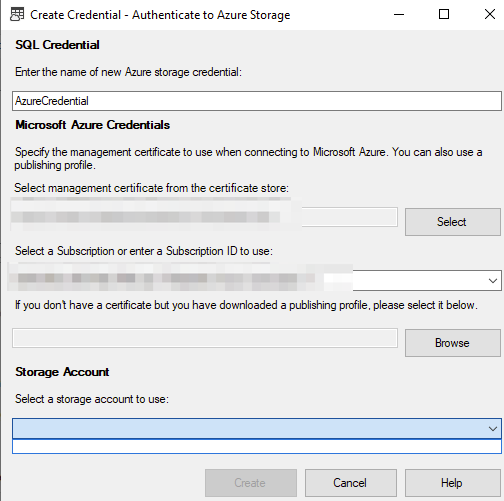I'm trying to setup a Back Up Database Task in a Maintenance Plan on SQL Server 2017 (Web Edition) using SSMS 18.6 and when I get to the step to create an Azure credential I select my management certificate and subscription but when I try to select a storage account it refreshes, but no storage accounts show up. I've confirmed I have 2 storage accounts in that subscription, but they are not showing up for me to select them.
1 Answer
I see the same thing. I suspect that the SSMS Maintenance Plan UI in SSMS for generating an SQL Server Credential to use with Azure Storage is out-of-date, or simply broken.
I would use the built-in (and newer) Managed Backup to Azure feature instead of the Maintenance Plan in the first place.
If you do want to use the Maintenace Plan, you'll need to create the credential yourself, per the docs here. The tricky part (and the bit SSMS was trying to save you from) is generating the Shared Access Signature, which needs to be done in Powershell, or with the Azure Storage Explorer (not in the Azure Portal).
-
Thanks @David Browne, I was not aware of the Managed Backup to Azure feature, I'll check that out.– AustinCommented Sep 1, 2020 at 13:16