I am struggling since yesterday regarding the error, first my SSMS expired for some reason & i was not able to get it working. I was not abel to unstall all the soofware related to SQL Server & it shared components, I was removing it successfully & i was getting the same error after reinstalling MS Sql server 2008 r2 express & SSMS you trial version has expired.
At last i messed up everything by forcing MS SQL SERVER & its component when i removed it with CClearner as suggested in one of the article.
An now i am not able to install any version of MS SQL Server whether it be SQL Server 2008, MS SQL SERVER 2008 Express or MS SQL SERVER 2008 Re Express edition i get following message for all the version as show in image below\
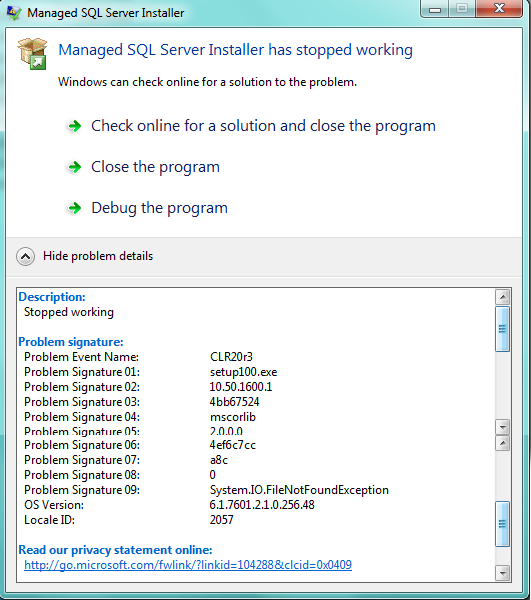
I am not sure what to do either i reinstall windows 7 or try to search further for solution which i would prefer as i had several software installed on my system & it will take me day or so to install all software.
I would appreciate help regarding this
Log error reporter under file folder C:\Program Files\Microsoft SQL Server\100\Setup Bootstrap\Log
Summary.txt
Overall summary:
Final result: SQL Server installation failed. To continue, investigate the reason for the failure, correct the problem, uninstall SQL Server, and then rerun SQL Server Setup.
Exit code (Decimal): -2068643839
Exit facility code: 1203
Exit error code: 1
Exit message: Method not found: 'Void Microsoft.SqlServer.Configuration.MsiExtension.PackageInstallProperty.set_FailedPatchedFeatureList(System.Collections.Generic.List`1<System.String>)'.
Start time: 2012-11-18 16:32:54
End time: 2012-11-18 16:34:07
Requested action: Install
Log with failure: C:\Program Files\Microsoft SQL Server\100\Setup Bootstrap\Log\20121118_163146\Detail.txt
Exception help link: http%3a%2f%2fgo.microsoft.com%2ffwlink%3fLinkId%3d20476%26ProdName%3dMicrosoft%2bSQL%2bServer%26EvtSrc%3dsetup.rll%26EvtID%3d50000%26ProdVer%3d10.0.1600.22%26EvtType%3d0x6539C9E6%400x375DE77D
Machine Properties:
Machine name: WEBD
Machine processor count: 4
OS version: Windows Vista
OS service pack: Service Pack 1
OS region: United Kingdom
OS language: English (United States)
OS architecture: x86
Process architecture: 32 Bit
OS clustered: No
Product features discovered:
Product Instance Instance ID Feature Language Edition Version Clustered
Package properties:
Description: SQL Server Database Services 2008
SQLProductFamilyCode: {628F8F38-600E-493D-9946-F4178F20A8A9}
ProductName: SQL2008
Type: RTM
Version: 10
SPLevel: 0
Installation location: c:\1ecd7ad03bd0c2d4ee57a72099f430\x86\setup\
Installation edition: EXPRESS
User Input Settings:
ACTION: Install
ADDCURRENTUSERASSQLADMIN: False
AGTSVCACCOUNT: <empty>
AGTSVCPASSWORD: *****
AGTSVCSTARTUPTYPE: Manual
ASBACKUPDIR: Backup
ASCOLLATION: Latin1_General_CI_AS
ASCONFIGDIR: Config
ASDATADIR: Data
ASDOMAINGROUP: <empty>
ASLOGDIR: Log
ASPROVIDERMSOLAP: 1
ASSVCACCOUNT: <empty>
ASSVCPASSWORD: *****
ASSVCSTARTUPTYPE: Automatic
ASSYSADMINACCOUNTS: <empty>
ASTEMPDIR: Temp
BROWSERSVCSTARTUPTYPE: Disabled
CONFIGURATIONFILE:
CUSOURCE:
ENABLERANU: False
ERRORREPORTING: False
FEATURES: SQLENGINE,REPLICATION,SNAC_SDK
FILESTREAMLEVEL: 0
FILESTREAMSHARENAME: <empty>
FTSVCACCOUNT: <empty>
FTSVCPASSWORD: *****
HELP: False
INDICATEPROGRESS: False
INSTALLSHAREDDIR: c:\Program Files\Microsoft SQL Server\
INSTALLSHAREDWOWDIR: C:\Program Files\Microsoft SQL Server\
INSTALLSQLDATADIR: <empty>
INSTANCEDIR: C:\Program Files\Microsoft SQL Server\
INSTANCEID: <empty>
INSTANCENAME: <empty>
ISSVCACCOUNT: NT AUTHORITY\NetworkService
ISSVCPASSWORD: *****
ISSVCSTARTUPTYPE: Automatic
NPENABLED: 0
PCUSOURCE:
PID: *****
QUIET: False
QUIETSIMPLE: False
RSINSTALLMODE: FilesOnlyMode
RSSVCACCOUNT: <empty>
RSSVCPASSWORD: *****
RSSVCSTARTUPTYPE: Automatic
SAPWD: *****
SECURITYMODE: <empty>
SQLBACKUPDIR: <empty>
SQLCOLLATION: SQL_Latin1_General_CP1_CI_AS
SQLSVCACCOUNT: <empty>
SQLSVCPASSWORD: *****
SQLSVCSTARTUPTYPE: Automatic
SQLSYSADMINACCOUNTS: <empty>
SQLTEMPDBDIR: <empty>
SQLTEMPDBLOGDIR: <empty>
SQLUSERDBDIR: <empty>
SQLUSERDBLOGDIR: <empty>
SQMREPORTING: False
TCPENABLED: 0
X86: False
Configuration file: C:\Program Files\Microsoft SQL Server\100\Setup Bootstrap\Log\20121118_163146\ConfigurationFile.ini
Detailed results:
Feature: Database Engine Services
Status: Failed: see logs for details
MSI status: Passed
Configuration status: Passed
Feature: SQL Client Connectivity SDK
Status: Failed: see logs for details
MSI status: Passed
Configuration status: Passed
Feature: SQL Server Replication
Status: Failed: see logs for details
MSI status: Passed
Configuration status: Passed
Rules with failures:
Global rules:
Scenario specific rules:
Rules report file: C:\Program Files\Microsoft SQL Server\100\Setup Bootstrap\Log\20121118_163146\SystemConfigurationCheck_Report.htm
Exception summary:
The following is an exception stack listing the exceptions in outermost to innermost order
Inner exceptions are being indented
Exception type: Microsoft.SqlServer.Setup.Chainer.Workflow.ActionExecutionException
Message:
Method not found: 'Void Microsoft.SqlServer.Configuration.MsiExtension.PackageInstallProperty.set_FailedPatchedFeatureList(System.Collections.Generic.List`1<System.String>)'.
Data:
DisableWatson = true
Stack:
Server stack trace:
at Microsoft.SqlServer.Configuration.BootstrapExtension.ExecuteWorkflowAction.HandleActionException(Exception e, TextWriter logging)
at Microsoft.SqlServer.Setup.Chainer.Workflow.ActionEngine.NotifyOnUnhandledException(Exception e)
at Microsoft.SqlServer.Setup.Chainer.Workflow.ActionEngine.RunActionQueue()
at Microsoft.SqlServer.Setup.Chainer.Workflow.Workflow.RunWorkflow(HandleInternalException exceptionHandler)
at Microsoft.SqlServer.Configuration.BootstrapExtension.ExecuteWorkflowAction.ExecuteAction(String actionId)
at Microsoft.SqlServer.Configuration.NestedWorkflow.ExecuteWorkflow(ServiceContainer context, String sequencesRootPath, ActionKey sequenceId)
at Microsoft.SqlServer.Configuration.NestedWorkflow.ExecuteWorkflow(ServiceContainer context, String sequenceId)
at Microsoft.SqlServer.Configuration.InstallWizardFramework.InstallWizardPageHost.<>c__DisplayClass2.<ExecuteAction>b__0()
at Microsoft.SqlServer.Configuration.WizardFramework.BlockingWorker.ThreadCallBack(MethodInvoker method)
at System.Runtime.Remoting.Messaging.StackBuilderSink._PrivateProcessMessage(IntPtr md, Object[] args, Object server, Int32 methodPtr, Boolean fExecuteInContext, Object[]& outArgs)
at System.Runtime.Remoting.Messaging.StackBuilderSink.PrivateProcessMessage(RuntimeMethodHandle md, Object[] args, Object server, Int32 methodPtr, Boolean fExecuteInContext, Object[]& outArgs)
at System.Runtime.Remoting.Messaging.StackBuilderSink.AsyncProcessMessage(IMessage msg, IMessageSink replySink)
Exception rethrown at [0]:
at System.Runtime.Remoting.Proxies.RealProxy.EndInvokeHelper(Message reqMsg, Boolean bProxyCase)
at System.Runtime.Remoting.Proxies.RemotingProxy.Invoke(Object NotUsed, MessageData& msgData)
at Microsoft.SqlServer.Configuration.WizardFramework.BlockingWorker.WorkerCallback.EndInvoke(IAsyncResult result)
at Microsoft.SqlServer.Configuration.WizardFramework.BlockingWorker.PerformWork(MethodInvoker method)
at Microsoft.SqlServer.Configuration.InstallWizardFramework.InstallWizardPageHost.ExecuteAction(String actionName)
at Microsoft.SqlServer.Configuration.InstallWizardFramework.InstallWizardPageHost.PageLeft(PageChangeReason reason)
at Microsoft.SqlServer.Configuration.WizardFramework.UIHost.set_SelectedPageIndex(Int32 value)
at Microsoft.SqlServer.Configuration.WizardFramework.UIHost.GoNext()
at Microsoft.SqlServer.Configuration.WizardFramework.NavigationButtons.nextButton_Click(Object sender, EventArgs e)
at System.Windows.Forms.Control.OnClick(EventArgs e)
at System.Windows.Forms.Button.OnClick(EventArgs e)
at System.Windows.Forms.Button.OnMouseUp(MouseEventArgs mevent)
at System.Windows.Forms.Control.WmMouseUp(Message& m, MouseButtons button, Int32 clicks)
at System.Windows.Forms.Control.WndProc(Message& m)
at System.Windows.Forms.ButtonBase.WndProc(Message& m)
at System.Windows.Forms.Button.WndProc(Message& m)
at System.Windows.Forms.Control.ControlNativeWindow.OnMessage(Message& m)
at System.Windows.Forms.Control.ControlNativeWindow.WndProc(Message& m)
at System.Windows.Forms.NativeWindow.Callback(IntPtr hWnd, Int32 msg, IntPtr wparam, IntPtr lparam)
Inner exception type: System.MissingMethodException
Message:
Method not found: 'Void Microsoft.SqlServer.Configuration.MsiExtension.PackageInstallProperty.set_FailedPatchedFeatureList(System.Collections.Generic.List`1<System.String>)'.
Stack:
at Microsoft.SqlServer.Configuration.SetupExtension.SetFeatureConfigStateAction.ExecuteAction(String actionId)
at Microsoft.SqlServer.Chainer.Infrastructure.Action.Execute(String actionId, TextWriter errorStream)
at Microsoft.SqlServer.Setup.Chainer.Workflow.ActionInvocation.InvokeAction(WorkflowObject metabase, TextWriter statusStream)
at Microsoft.SqlServer.Setup.Chainer.Workflow.PendingActions.InvokeActions(WorkflowObject metaDb, TextWriter loggingStream)
Related question which i had asked yesterday SQL Server 2008 R2 Management Studio : "Evaluation period has expired"
Configuration: Window 7 32 bit with 4GB RAM
