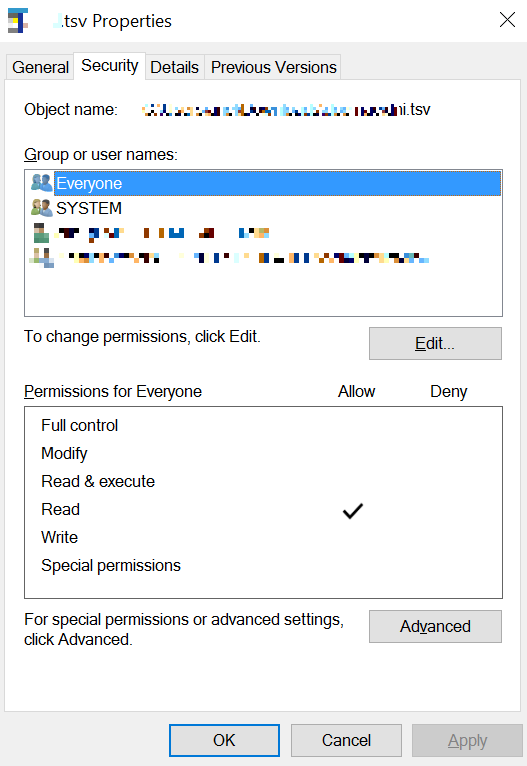When I try to use \i on a file that is not in the psql.exe folder it says C:: permission denied. For example I have a file with SQL command at C:\Users\Work\Desktop\School Work\load_database.sql and when I type \i "C:\Users\Work\Desktop\School Work\load_database.sql" it says C:: permission denied. How can I fix this?
I found a work around here where you copy the .sql file to the same folder as psql.exe is in.
By the way, does \i stand for import?