I'm having a problem with importing data. I created a package in SSIS and a connection between SSIS and sql server. It all works fine outside SQL Server but I wanted to make a 'Job' SQL Server Agent, I created a 1 step job (import) and scheduling. When I want it to run I'm getting an error like this. Please, any tips are welcomed. I'm sending a screen from the raport
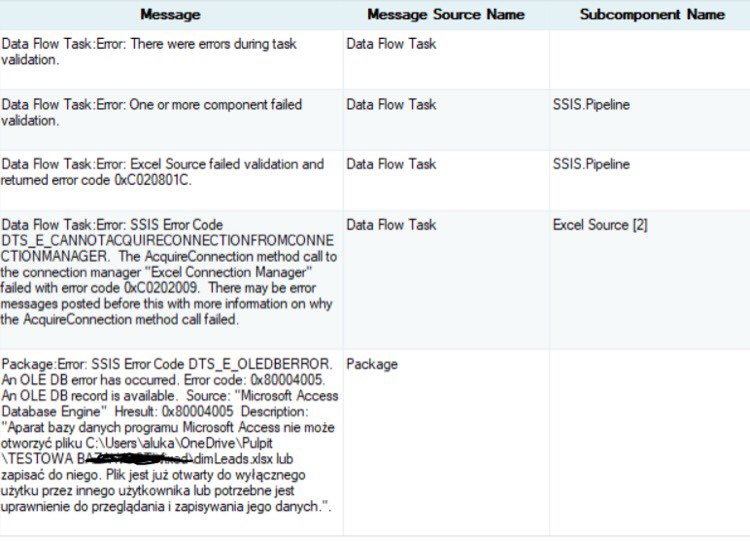
-
After addressing the point in Andrey's answer, you'll next need to verify you have are running the correct bit'edness of the drivers (32 vs 64). 64 will be the default and it might work but if it does not, go to the Advanced settings of the job step and there should be a checkbox for Use 32 bit runtime– billinkcCommented Jan 13, 2022 at 18:05
-
Unfortunately I don't see this option. I checked advanced settings of my job's step and could not see that checkbox. I only see the options to choose whether action is succeed or not– Alexander ValdezCommented Jan 14, 2022 at 7:16
-
For future reference, the setting I spoke of is available in the SSIS Job Step, under Configuration -> Advanced 👀 i.sstatic.net/iiIaq.png– billinkcCommented Jan 14, 2022 at 12:55
Add a comment
|
1 Answer
It looks like the owner of the SQL Agent job doesn't have access to the personal folder of user Aluka. If you use more public folder, it will have more chances to work.
-
How do I do give the access to this folder, sql agent and the folder are placed on the same drive Commented Jan 14, 2022 at 7:18
-
Thanks, I changed sharing option in properties of this folder. It worked like a charm. I was looking for solution in different places. And here we are, couple 'clicks' was enough thank you. Commented Jan 14, 2022 at 7:26
