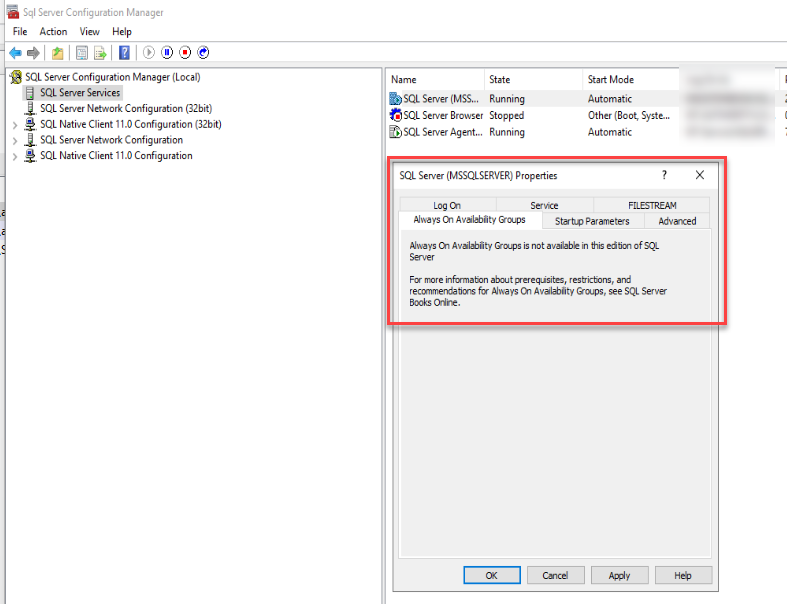I want to create a SQL 2019 Standard BASIC Always On Availability Group for a database in a 2-node cluster.
By following this guide that should be possible although there are limitations compared to Enterprise edition.
http://woshub.com/configure-always-high-availability-groups-sql-server/
Always On is available in the Standard edition, but it has some restrictions:
- It is limited to 2 replicas (primary and secondary)
- The secondary replica cannot be used to read data
- The secondary replica cannot be used to backup MS SQL
- Only 1 database per availability group is supported.
One of the first steps to enable Always On is to set this feature to enabled in the "SQL server configuration manager". But it shows me that my edition does not support Always On.
What am i doing wrong? I already updated to SQL 2019 CU15 hoping the update would fix this, but no.
Please help out.
I am running standard edition: Microsoft SQL Server 2019 (RTM-CU15) (KB5008996) - 15.0.4198.2 (X64) Jan 12 2022 22:30:08 Copyright (C) 2019 Microsoft Corporation Standard Edition (64-bit) on Windows Server 2019 Standard 10.0 (Build 17763: )