I am a newbie in database management/governance.
The problem: I have my companies Postgres RDB in AWS Redshift. So this is not a private project, but enterprise environment. I add new tables/columns, change table names, add new tables quite often so the ERD diagram changes very often. I also have drawn the ERD schematic in draw.io for my collegues who are using SQL queries against the database.
Changing the structure of the database (new/changed table names or column names) means that I have to change each time the schematic drawing of the database for my collegues otherwise they will not be able to use/write their queries. This is a tedious, manual process which consumes a lot of my time.
Question: Is there any tool/solution which could make this process automatic? I would be interested in free tools or solutions which I could build myself. I am open to new solutions as well.
Thank you!
-
Hi! Did you heard about schemaspy.org? It is not a tipical ERD tool, but you can document your DB with it very fast and it also contain some ERD. Is it enough for your collegues if you generate them a proper documentation? If yes then i will write you a longer answer about this tool.– kesadae11Commented Jun 28, 2023 at 20:21
-
Hi I did not but it looks like the tool I need. Can be use on the cloud as well so I can generate an ERD on my Redshift?– hunsnowboarderCommented Jun 30, 2023 at 1:31
-
Yes it supports Redshift, so I added an answer with some detailed info. Please accept it if it was that what you looking for.– kesadae11Commented Jun 30, 2023 at 9:33
1 Answer
An open-source and free database documenter tool is schemaspy wich supports plenty of databases. - It's only requires Java Runtime Environment on your client machine a JDBC driver and a user with login and read permissions on your source database.
You can find Amazon Redshift in supported databases list.
To see your database ERD go to Relationship page:
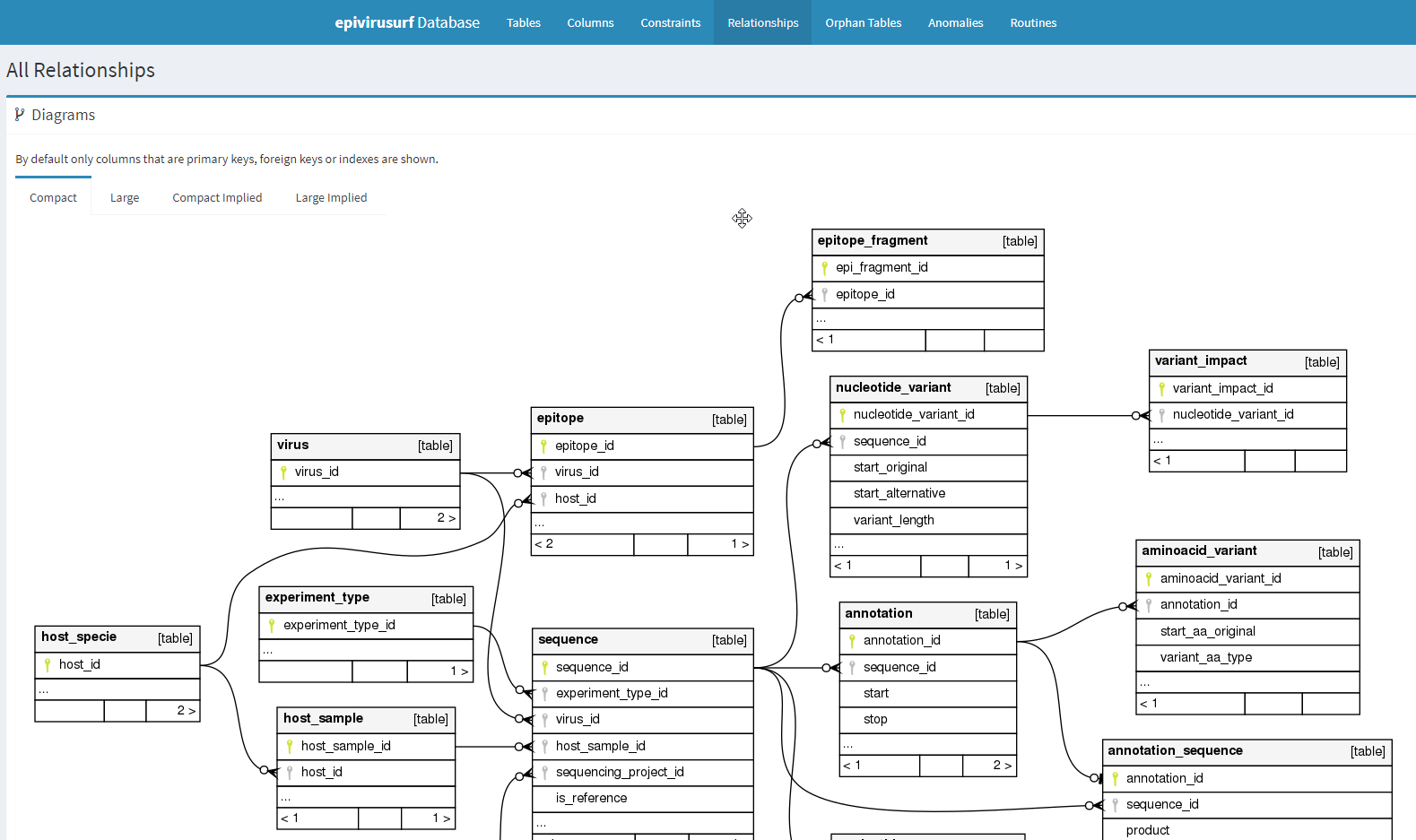
You can find Installation and Quick start on the GitHub page but here is an example code too:
java -jar schemaspy.jar \
-t redshift \
-dp jdbc-driver.jar \
-db your_db_name \
-s your_schema \ #[optional]
-host your.host.name.com \
-port your_port_num \
-u your_user_name \
-p your_pw \
-o output_folder
