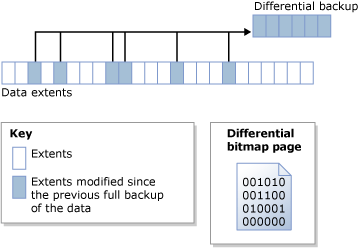Your statement is not quite correct:
However, I also know that differential and full backups include some log records as well.
Full Backup
A full backup contains only a small portion of the transaction log so that SQL Server can create a database consisting of a *.MDF file and a *.LDF file.
A full database backup backs up the whole database. This includes part of the transaction log so that the full database can be recovered after a full database backup is restored. Full database backups represent the database at the time the backup finished.
Reference: Full Database Backups (SQL Server) (Microsoft Learn | SQL)
You can view the contents of a backup file with the following command:
RESTORE FILELISTONLY FROM DISK = 'F:\BACKUP_LOCATION\StackExchange_FULL_20231021_223000.bak'
This will return a list of files that define the database.
+-------------------+---------------------------------------------+------+---------------+----------+----------------+--------+-----------+---------+--------------------------------------+-------------+--------------+-------------------+-----------------+-------------+--------------+---------------------+--------------------------------------+------------+-----------+---------------+-------------+
| LogicalName | PhysicalName | Type | FileGroupName | Size | MaxSize | FileId | CreateLSN | DropLSN | UniqueId | ReadOnlyLSN | ReadWriteLSN | BackupSizeInBytes | SourceBlockSize | FileGroupId | LogGroupGUID | DifferentialBaseLSN | DifferentialBaseGUID | IsReadOnly | IsPresent | TDEThumbprint | SnapshotUrl |
+-------------------+---------------------------------------------+------+---------------+----------+----------------+--------+-----------+---------+--------------------------------------+-------------+--------------+-------------------+-----------------+-------------+--------------+---------------------+--------------------------------------+------------+-----------+---------------+-------------+
| StackExchange | E:\SQL2022CS\SQL_DATA\StackExchange.mdf | D | PRIMARY | 8388608 | 35184372080640 | 1 | 0 | 0 | F326A779-A4C1-4E02-8B2C-81D34D2DC71B | 0 | 0 | 4587520 | 4096 | 1 | NULL | 42000000520800001 | E5AB4046-80EA-4F08-82FC-DFB2703583F5 | 0 | 1 | NULL | NULL |
| StackExchange_log | F:\SQL2022CS\SQL_LOGS\StackExchange_log.ldf | L | NULL | 75497472 | 2199023255552 | 2 | 0 | 0 | 3B04B400-C534-4822-AF24-D9980391FD0F | 0 | 0 | 0 | 4096 | 0 | NULL | 0 | 00000000-0000-0000-0000-000000000000 | 0 | 1 | NULL | NULL |
+-------------------+---------------------------------------------+------+---------------+----------+----------------+--------+-----------+---------+--------------------------------------+-------------+--------------+-------------------+-----------------+-------------+--------------+---------------------+--------------------------------------+------------+-----------+---------------+-------------+
Differential Bakcup
The Differential Backup contains only the [Extents] that where modified in the database since the last full backup. The backup process scans the extents (8 pages = 1 extent; 1 page = 8 kb data) of the database file *.mdf and any other *.ndf files that make up the database, that contain a marker that the pages has been changed since the last backup.
A differential backup is based on the most recent, previous full data backup. A differential backup captures only the data that has changed since that full backup. The full backup upon which a differential backup is based is known as the base of the differential. Full backups, except for copy-only backups, can serve as the base for a series of differential backups, including database backups, partial backups, and file backups. The base backup for a file differential backup can be contained within a full backup, a file backup, or a partial backup.
and...
A differential backup captures the state of any extents (collections of eight physically contiguous pages) that have changed between when the differential base was created and when the differential backup is created.
Reference: Differential backups (SQL Server) (Microsoft Learn | SQL)
Contrary to your understanding, the differential backup does not contain a part of the transaction log.
Here is picture of the contents of a differential backup:
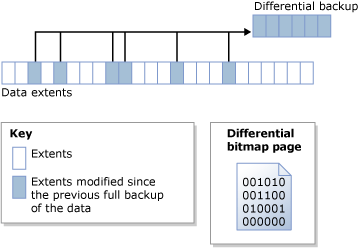
Transaction Log Backup
A Transaction Log Backup is a backup of your transaction log file that contains the transaction and modifications made in the database since your last full backup (initial TLOG backup) or since the previous Transaction Log Backup. It is essentially a chain of modifications.
Every SQL Server database has a transaction log that records all transactions and the database modifications that are made by each transaction. The transaction log is a critical component of the database and, if there's a system failure, the transaction log might be required to bring your database back to a consistent state.
Reference: SQL Server transaction log architecture and management guide (Microsoft Learn | SQL)
So a Transaction Log Backup is a copy of the transaction and modifications that where performed against your database.
Answering Your Questions
Do log backups also include the log records that were backed up in the previous full or differential backups?
Sort of, the Transaction Log Backups contain all modifications made after/during the last Full Backup. The transaction log backup in the Full Backup is only to facilitate the restore of the database (creates *.mdf and *.ldf file) and to bring the database into a consistent state. The Differential Backup does not affect the Transaction Log backups.
Or does a log backup strictly back up log records starting from the last log backup, with full or differential backups not intervening or affecting what is backed up in the subsequent log backup?
After you have an initial Full Backup, yes.
Let Me Explain
If you have the following backup chain:
F = Full
D = Differential
L = Transaction Log Backup
M--------------T--------------W--------------T------------F----X----- (Days of Week)
F -> L -> L -> D -> L -> L -> D -> L -> L -> F -> L -> -> D -> L (Backups)
...then you can restore the database to Friday at the position marked with an X by using the Full Backup of Monday (F) and all Transaction Log Backups (L) up until X.
Or you could use the Full Backup (F) of Monday and the Differential Backup (D) of Wednesday and all the Transaction Log Backups (L) up until Friday to get to the position X.
I posted an example in my answer to the question How to tell if a backup log chain is broken?
Essentially it boils down to: If you have an unbroken chain of Transaction Log Backups up until a given point and a Full Backup as a base, then you can restore to any point along that chain, because the Transaction Log Backups contain all transactions and modifications since the last Transaction Log Backup or the initial Full Backup.