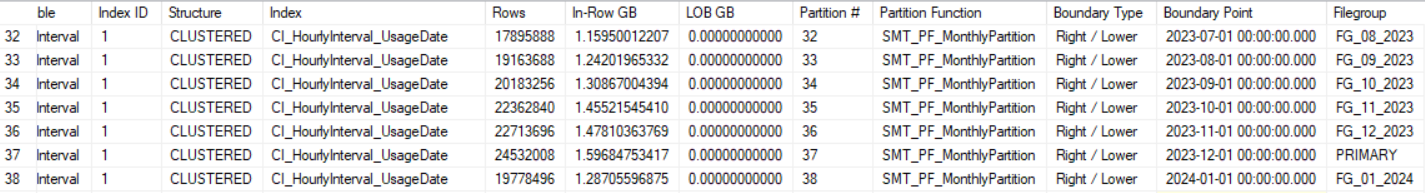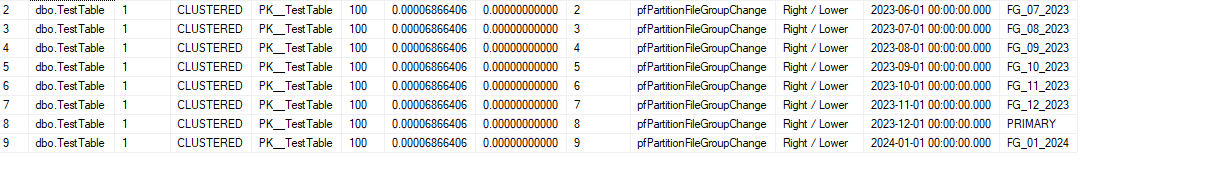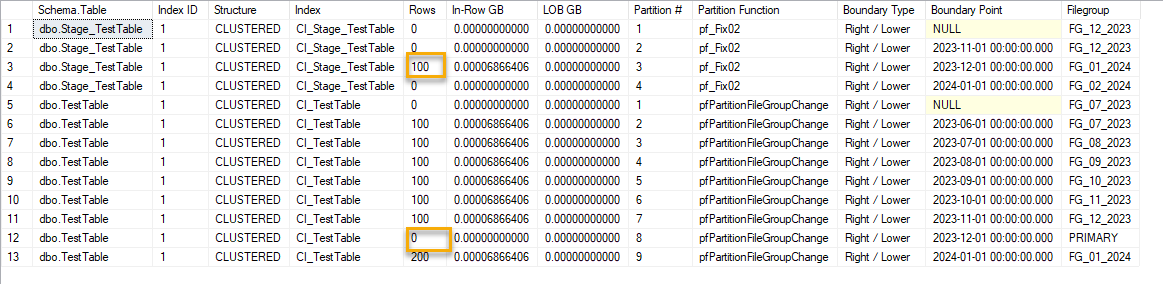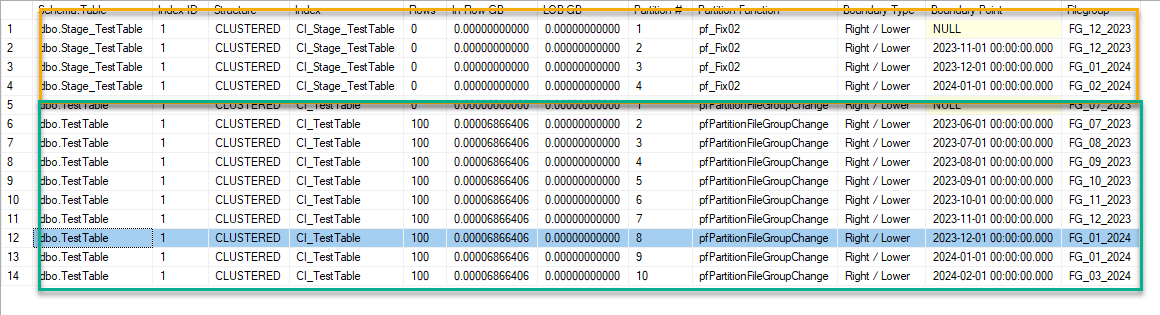A table is partitioned by month/year. They would like to add 1/1/2024 but what the scheme is the correct sequence until the end where it ends like:
[FG_11_2023], [FG_12_2023], {PRIMARY], [FG_01_2024])
The partition function ended with:
'2023-12-01T00:00:00:000'
The new file group for 1/24 was not getting any data from the file size and after reviewing the scheme, I assumed the data was going into PRIMARY.
I attempted to fix this by altering the scheme with:
ALTER PARTITION SCHEME [my scheme name]
NEXT USED [FG_01_2024];
Then I altered the function with split.
ALTER PARTITION FUNCTION [name of my partition]()
SPLIT RANGE ('2024-01-01T00:00:00:000');
Why has the file group for 1/24 grown in size after the alter?