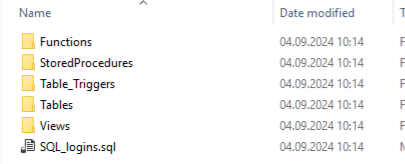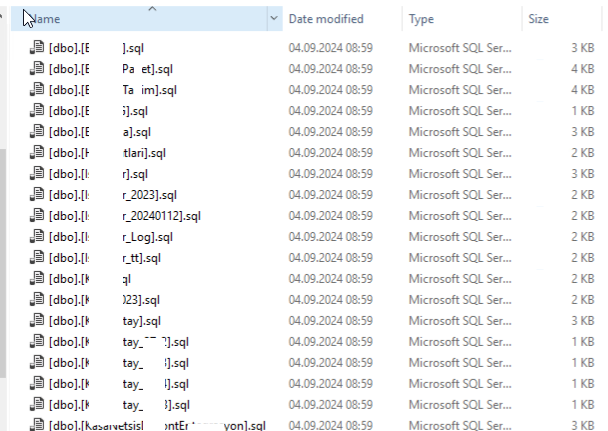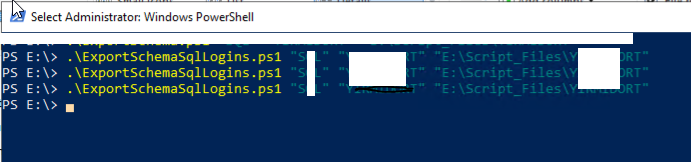Sql Server Schema Backup & Source Control.
This script generates all database object's schema (table, view, function, stored procedure, userdefine data types etc) of all databases in the Sql Server.
Sql Server Agent supports to run powershell scripts already. So you can define a scheduled job daily or weekly to backup only schema for source control to cover early versions of objects.
# Usage:
# step 1: Open Powershell as an admin.
# step 2: Go to the SqlServerSchemaBackup.ps1 script file existing folder.
# step 3: Type .\SqlServerSchemaBackup.ps1
# Start Script
Set-ExecutionPolicy RemoteSigned
# Set-ExecutionPolicy -ExecutionPolicy:Unrestricted -Scope:LocalMachine
#function SqlServerSchemaBackup([string]$serverName, [string]$dbname, [string]$scriptpath)
#{
$serverName="SqlServer"
$dbname="AdventureWorks2014" # optional for single db
$scriptpath="D:\Output"
[System.Reflection.Assembly]::LoadWithPartialName("Microsoft.SqlServer.SMO") | Out-Null
[System.Reflection.Assembly]::LoadWithPartialName("System.Data") | Out-Null
$srv = new-object "Microsoft.SqlServer.Management.SMO.Server" $serverName
$srv.SetDefaultInitFields([Microsoft.SqlServer.Management.SMO.View], "IsSystemObject")
$SMOserver = New-Object -TypeName Microsoft.SqlServer.Management.Smo.Server -ArgumentList $serverName
$db = New-Object "Microsoft.SqlServer.Management.SMO.Database"
$databases = $srv.Databases
$db = $srv.Databases[$dbname]
$scr = New-Object "Microsoft.SqlServer.Management.Smo.Scripter"
#scriptr
$deptype = New-Object "Microsoft.SqlServer.Management.Smo.DependencyType"
$scr.Server = $srv
$options = New-Object "Microsoft.SqlServer.Management.SMO.ScriptingOptions"
$options.AllowSystemObjects = $false
$options.IncludeDatabaseContext = $true
$options.IncludeIfNotExists = $false
$options.ClusteredIndexes = $true
$options.Default = $true
$options.DriAll = $true
$options.Indexes = $true
$options.NonClusteredIndexes = $true
$options.IncludeHeaders = $false
$options.ToFileOnly = $true
$options.AppendToFile = $true
$options.ScriptDrops = $false
# Set options for SMO.Scripter
$scr.Options = $options
$BaseSavePath = $scriptpath + $sql_server + "\"
#Remove existing objects.
Remove-Item $BaseSavePath -Recurse
#Script server-level objects.
$ServerSavePath = $BaseSavePath
$ServerObjects = $SMOserver.BackupDevices
$ServerObjects += $SMOserver.Endpoints
$ServerObjects += $SMOserver.JobServer.Jobs
$ServerObjects += $SMOserver.LinkedServers
$ServerObjects += $SMOserver.Triggers
foreach ($ScriptThis in $ServerObjects | Where-Object { !($_.IsSystemObject) }) {
#Need to Add Some mkDirs for the different $Fldr=$ScriptThis.GetType().Name
$scriptr = new-object ('Microsoft.SqlServer.Management.Smo.Scripter') ($SMOserver)
$scriptr.Options.AppendToFile = $True
$scriptr.Options.AllowSystemObjects = $False
$scriptr.Options.ClusteredIndexes = $True
$scriptr.Options.DriAll = $True
$scriptr.Options.ScriptDrops = $False
$scriptr.Options.IncludeHeaders = $False
$scriptr.Options.ToFileOnly = $True
$scriptr.Options.Indexes = $True
$scriptr.Options.Permissions = $True
$scriptr.Options.WithDependencies = $False
<#Script the Drop too#>
$ScriptDrop = new-object ('Microsoft.SqlServer.Management.Smo.Scripter') ($SMOserver)
$ScriptDrop.Options.AppendToFile = $True
$ScriptDrop.Options.AllowSystemObjects = $False
$ScriptDrop.Options.ClusteredIndexes = $True
$ScriptDrop.Options.DriAll = $True
$ScriptDrop.Options.ScriptDrops = $True
$ScriptDrop.Options.IncludeHeaders = $False
$ScriptDrop.Options.ToFileOnly = $True
$ScriptDrop.Options.Indexes = $True
$ScriptDrop.Options.WithDependencies = $False
<#This section builds folder structures. Remove the date folder if you want to overwrite#>
$TypeFolder = $ScriptThis.GetType().Name
if ((Test-Path -Path "$ServerSavePath\$TypeFolder") -eq "true") `
{ "Scripting Out $TypeFolder $ScriptThis" } `
else { new-item -type directory -name "$TypeFolder"-path "$ServerSavePath" }
$ScriptFile = $ScriptThis -replace ":", "-" -replace "\\", "-"
$ScriptDrop.Options.FileName = $ServerSavePath + "\" + $TypeFolder + "\" + $ScriptFile.Replace("]", "").Replace("[", "") + ".sql"
$scriptr.Options.FileName = $ServerSavePath + "\" + $TypeFolder + "\" + $ScriptFile.Replace("]", "").Replace("[", "") + ".sql"
#This is where each object actually gets scripted one at a time.
$ScriptDrop.Script($ScriptThis)
$scriptr.Script($ScriptThis)
} #This ends the object scripting loop at the server level.
#Script database-level objects.
foreach ($db in $databases) {
# If ($db.Name -eq $dbname) #Remove or comment this line to run the script for all dbs
# {
$DatabaseObjects = $db.ApplicationRoles
$DatabaseObjects += $db.Assemblies
$DatabaseObjects += $db.ExtendedStoredProcedures
$DatabaseObjects += $db.ExtendedProperties
$DatabaseObjects += $db.PartitionFunctions
$DatabaseObjects += $db.PartitionSchemes
$DatabaseObjects += $db.Roles
$DatabaseObjects += $db.Rules
$DatabaseObjects += $db.Schemas
$DatabaseObjects += $db.StoredProcedures
$DatabaseObjects += $db.Synonyms
$DatabaseObjects += $db.Tables
$DatabaseObjects += $db.Triggers
$DatabaseObjects += $db.UserDefinedAggregates
$DatabaseObjects += $db.UserDefinedDataTypes
$DatabaseObjects += $db.UserDefinedFunctions
$DatabaseObjects += $db.UserDefinedTableTypes
$DatabaseObjects += $db.UserDefinedTypes
$DatabaseObjects += $db.Users
$DatabaseObjects += $db.Views
#Build this portion of the directory structure out here. Remove the existing directory and its contents first.
#$DatabaseSavePath = $BaseSavePath + "Databases\" + $db.Name
$DatabaseSavePath = $scriptpath + "\" + $db.Name
new-item -type directory -path "$DatabaseSavePath"
foreach ($ScriptThis in $DatabaseObjects | Where-Object { !($_.IsSystemObject) }) {
#Need to Add Some mkDirs for the different $Fldr=$ScriptThis.GetType().Name
$scriptr = new-object ('Microsoft.SqlServer.Management.Smo.Scripter') ($SMOserver)
$scriptr.Server = $srv
$scriptr.Options.AppendToFile = $True
$scriptr.Options.AllowSystemObjects = $False
$scriptr.Options.ClusteredIndexes = $True
$scriptr.Options.DriAll = $True
$scriptr.Options.ScriptDrops = $False
$scriptr.Options.IncludeHeaders = $False
$scriptr.Options.ToFileOnly = $True
$scriptr.Options.Indexes = $True
$scriptr.Options.Permissions = $True
$scriptr.Options.WithDependencies = $False
<#Script the Drop too#>
$ScriptDrop = new-object ('Microsoft.SqlServer.Management.Smo.Scripter') ($SMOserver)
$ScriptDrop.Options.AppendToFile = $True
$ScriptDrop.Options.AllowSystemObjects = $False
$ScriptDrop.Options.ClusteredIndexes = $True
$ScriptDrop.Options.DriAll = $True
$ScriptDrop.Options.ScriptDrops = $True
$ScriptDrop.Options.IncludeHeaders = $False
$ScriptDrop.Options.ToFileOnly = $True
$ScriptDrop.Options.Indexes = $True
$ScriptDrop.Options.WithDependencies = $False
<#This section builds folder structures. Remove the date folder if you want to overwrite#>
$TypeFolder = $ScriptThis.GetType().Name
if ((Test-Path -Path "$DatabaseSavePath\$TypeFolder") -eq "true") `
{ "Scripting Out $TypeFolder $ScriptThis" } `
else { new-item -type directory -name "$TypeFolder"-path "$DatabaseSavePath" }
$ScriptFile = $ScriptThis -replace ":", "-" -replace "\\", "-"
$ScriptDrop.Options.FileName = $DatabaseSavePath + "\" + $TypeFolder + "\" + $ScriptFile.Replace("]", "").Replace("[", "") + ".sql"
$scriptr.Options.FileName = $DatabaseSavePath + "\" + $TypeFolder + "\" + $ScriptFile.Replace("]", "").Replace("[", "") + ".sql"
#This is where each object actually gets scripted one at a time.
$ScriptDrop.Script($ScriptThis)
$scriptr.Script($ScriptThis)
} #This ends the object scripting loop.
} #This ends the database loop.
#}
#}
#=============
# Execute
#=============
#ExportAllSchema SQL DB E:\Output
#ExportAllSchema $args[0] $args[1] $args[2]
Sql Server Schema Backup
Example





After my first answer I searched, modified, developed a new script for Sql Server Schema Backup.
Both of my answer is using SMO Scripting class. As I know this class is already used for other client applications such as SSMS - Generate Script task.
SMO Scripting class is dedicated for scripting of server & dbs.
SMO Transfer Class is dedicated to copy a db to another empty db. It could be modified to transfer into files but SMO Scripting class and Transfer class using with options and based on the same basic functions I think.
Both of scripts could easily be modified.
Github Sql Server Schema Backup