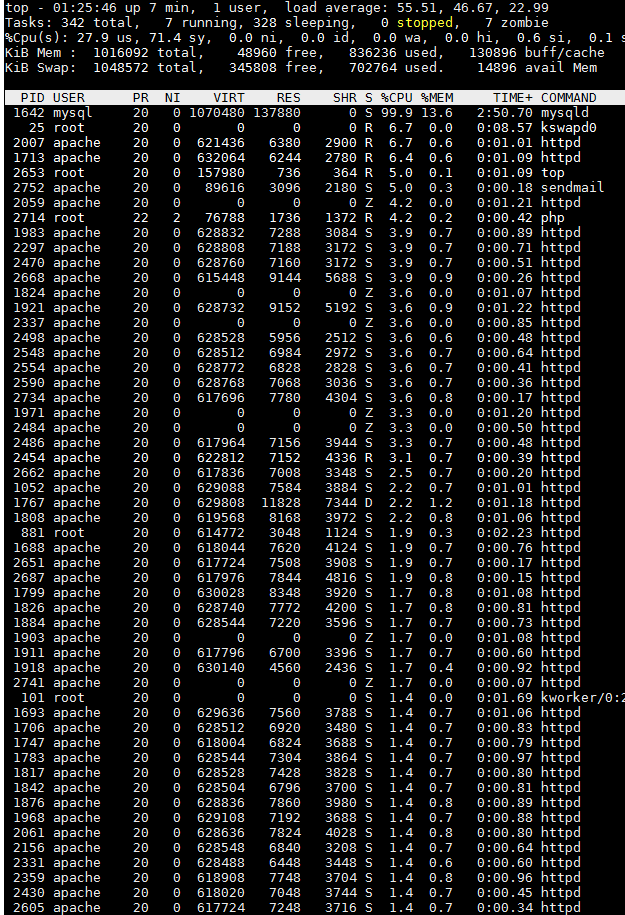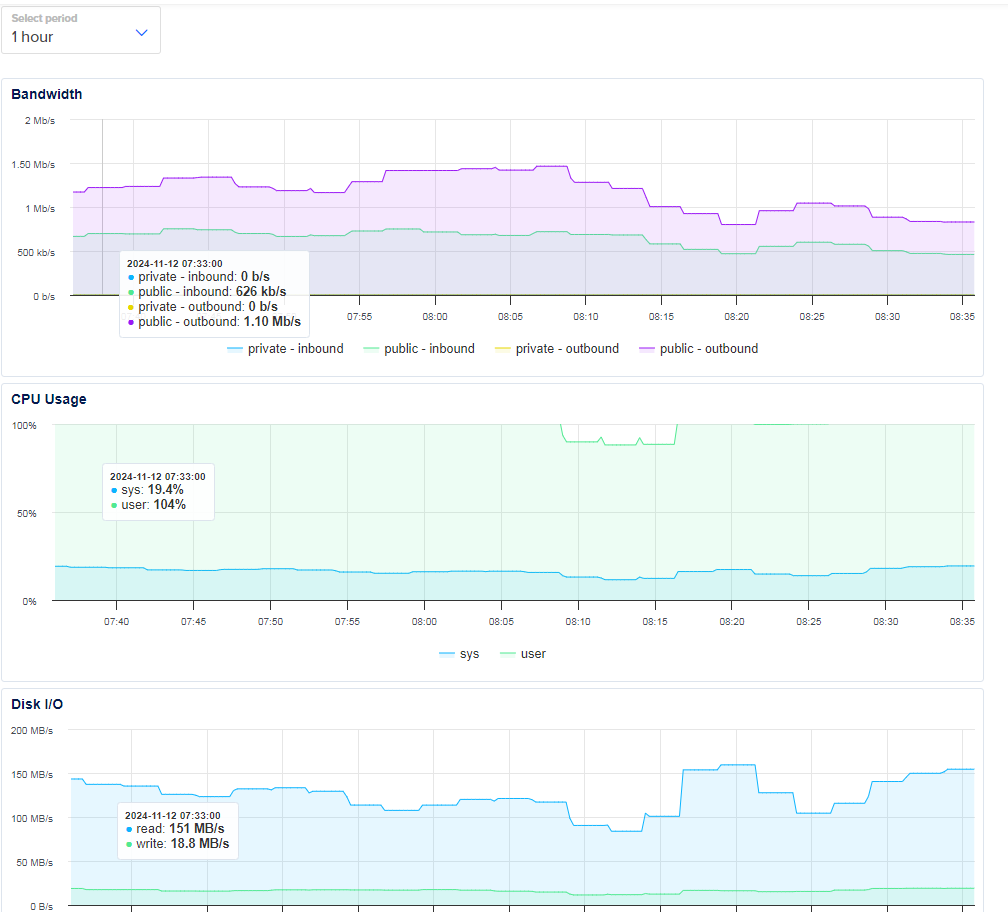My VPS on DO (1 shared CPU & 1 GB RAM) sometimes got high CPU & RAM, and sometimes I stopped MySQL services then restart then it becomes normally, but sometimes this way did not work
Today, I tried stop first then restarted both MySQL & httpd services but it did not work, then I tried reboot but it still did not work too.
After reboot a few minutes, I used top command to see the stats below, can anyone help me?
phpMyAdmin alerts #1040 - Too many connections and declined connection.
I upsized to 2GB RAM
But seems it was better just a little, not good; and here's new my.cnf, I was using from this https://github.com/t0rik/mysql-configs-samples/blob/master/1Gb-RAM-my.cnf
[mysqld]
secure-file-priv = /var/tmp
datadir=/var/lib/mysql
socket=/var/lib/mysql/mysql.sock
bind-address = 127.0.0.1
skip-name-resolve = ON
skip-external-locking
symbolic-links=0
max_connections = 100
max_user_connections=50
wait_timeout=50
interactive_timeout=50
key_buffer_size = 32M
max_allowed_packet = 16M
thread_stack = 480K
thread_cache_size = 32M
table_open_cache = 48
sort_buffer_size = 512K
read_buffer_size = 256K
read_rnd_buffer_size = 512K
net_buffer_length = 4K
join_buffer_size = 512K
tmp_table_size = 16M
max_heap_table_size = 16M
query_cache_type = 1
query_cache_limit = 1M
query_cache_size = 16M
#query_cache_min_res_unit = 2k
#query_cache_size=32M ## 32MB for every 1GB of RAM
innodb_stats_on_metadata=OFF # from ON to conserve CPU cycles
#innodb_buffer_pool_dump_pct = 25
innodb_buffer_pool_size = 128M
innodb_flush_log_at_trx_commit = 2
innodb_log_buffer_size = 8M
innodb_thread_concurrency = 8
innodb_flush_method = O_DIRECT
innodb_buffer_pool_instances = 1
innodb_log_file_size = 48M
innodb_file_per_table=1
log_error = /var/log/mariadb/error.log
slow_query_log = 1
slow_query_log_file = /var/log/mariadb/slow_query.log
long_query_time = 2
expire_logs_days = 1
max_binlog_size = 10M
performance_schema = 0
[mysqld_safe]
log-error=/var/log/mariadb/mariadb.log
pid-file=/var/run/mariadb/mariadb.pid
!includedir /etc/my.cnf.d
New performanace
This img below is latest for 6 hrs
Old Configs with 1 GB RAM
Here's my.cnf
# custom
bind-address = 127.0.0.1
skip-name-resolve
skip-external-locking
key_buffer_size = 6M
max_allowed_packet = 4M
table_open_cache = 48
sort_buffer_size = 384K
read_buffer_size = 1536K
key_buffer_size = 32M
read_rnd_buffer_size = 1536K
net_buffer_length = 4K
thread_stack = 480K
thread_cache_size = 8
innodb_file_per_table=1
max_connections = 100
max_user_connections=50
wait_timeout=50
interactive_timeout=50
long_query_time=5
query_cache_type = 0
query_cache_size = 10M
query_cache_limit=1M
#query_cache_min_res_unit = 2k
#query_cache_size=32M ## 32MB for every 1GB of RAM
tmp_table_size= 64M
max_heap_table_size= 64M
log_error = /var/log/mariadb/error.log
expire_logs_days = 5
max_binlog_size = 10M
innodb_buffer_pool_size=64M
innodb_buffer_pool_instances = 1
innodb_log_file_size = 48M
#innodb_force_recovery = 1
performance_schema = 0
[mysqld_safe]
log-error=/var/log/mariadb/mariadb.log
pid-file=/var/run/mariadb/mariadb.pid
#
# include all files from the config directory
#
!includedir /etc/my.cnf.d