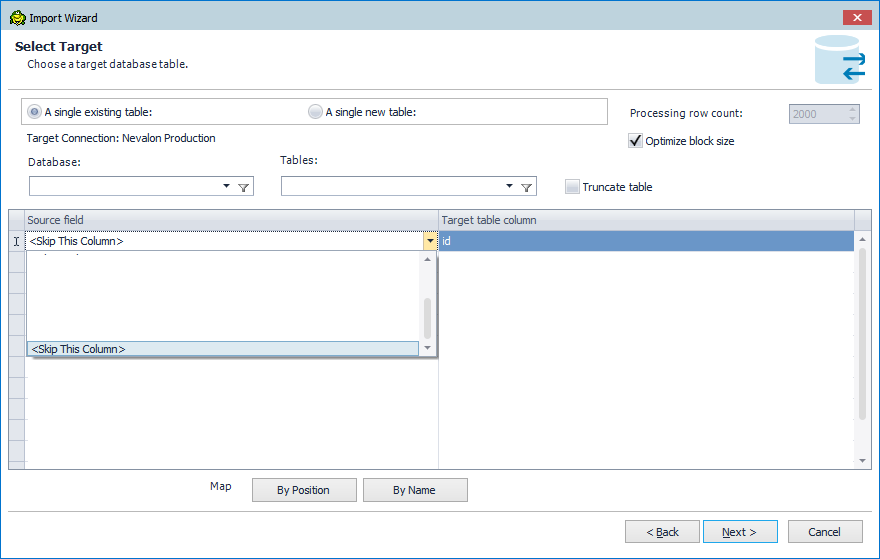This can't be done with mysqldump directly. However, you can create a temporary table or a view that does not contain the data in question, and then dump the resulting data. In the case of a view, I think you'll have to use INTO OUTFILE rather than mysqldump to get the data you want, but using a view instead of a temporary table has the advantage of not taking up any extra space in the DBMS.
The other option is to create a parser for the file to strip the fields you don't want. To put it mildly, this can get complicated very quickly—that is, it will get complicated assuming you want to create a parser that's robust in the face of multibyte characters, escaped string separators, etc., etc. But for the trivial or one-time-use case, it may still be a valid option.