Usually we design the table to have x number of rows and y number of columns in a report. But how can we create a report which adds the rows and columns dynamically at run time based on the result of the source query?
For example I want to list stdentId, StudentName and any course each student has enrolled in. As the number of courses is different from one person to the other, I should add the rows and related column for courses at run time based on the query result. How can it be done? For example:
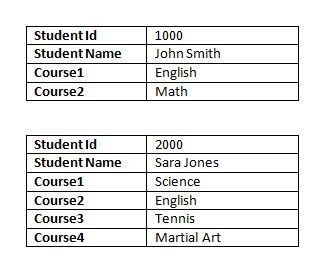
Thanks for your help in advance.
