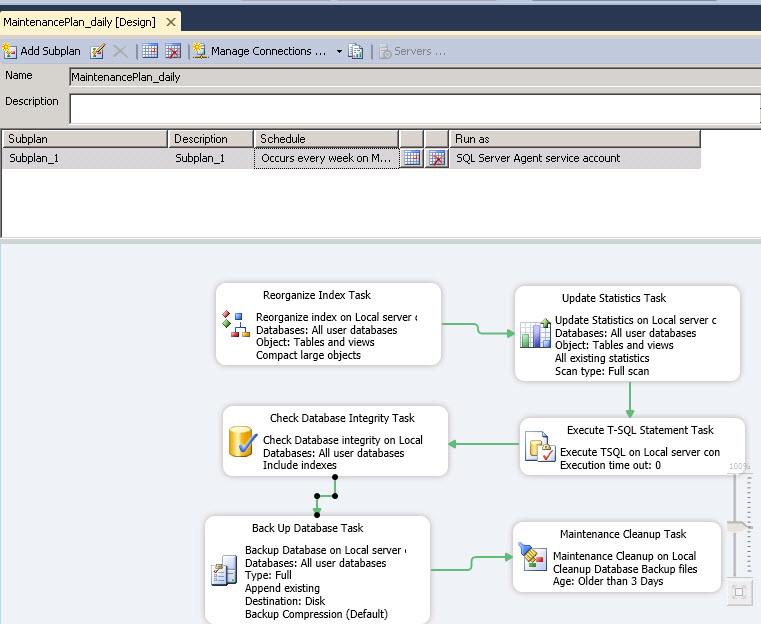If you have a working maintenance plan, which is really just an SSIS package, you can export that .dtsx file out of the database and redeploy to the next one.
For 2008/2012, those packages are stored in msdb.dbo.sysssispackages which you can verify with a query
;
WITH FOLDERS AS
(
-- Capture root node
SELECT
cast(PF.foldername AS varchar(max)) AS FolderPath
, PF.folderid
, PF.parentfolderid
, PF.foldername
FROM
msdb.dbo.sysssispackagefolders PF
WHERE
PF.parentfolderid IS NULL
-- build recursive hierarchy
UNION ALL
SELECT
cast(F.FolderPath + '\' + PF.foldername AS varchar(max)) AS FolderPath
, PF.folderid
, PF.parentfolderid
, PF.foldername
FROM
msdb.dbo.sysssispackagefolders PF
INNER JOIN
FOLDERS F
ON F.folderid = PF.parentfolderid
)
, PACKAGES AS
(
-- pull information about stored SSIS packages
SELECT
P.name AS PackageName
, P.id AS PackageId
, P.description as PackageDescription
, P.folderid
, P.packageFormat
, P.packageType
, P.vermajor
, P.verminor
, P.verbuild
, suser_sname(P.ownersid) AS ownername
FROM
msdb.dbo.sysssispackages P
)
SELECT
F.FolderPath
, P.PackageName
, F.FolderPath + '\' + P.PackageName AS PackagePath
, P.packageFormat
, P.packageType
, P.vermajor
, P.verminor
, P.verbuild
, P.ownername
, P.PackageId
FROM
FOLDERS F
INNER JOIN
PACKAGES P
ON P.folderid = F.folderid
-- uncomment this if you want to filter out the
-- native Data Collector packages
WHERE
F.FolderPath <> '\Data Collector';
You will then want to pipe that information to repeated dtutil calls much as I describe on this SSIS Package Extract From msdb. Instead of the /file output though, you'd want to make it /destserver thatdatabase /copy SQL;PkgName See the answer over on
https://stackoverflow.com/questions/7603021/updating-deployed-ssis-package/7605044#7605044
As noted in the comments, if you used package level encryption, you will need to add a parameter for that as well /encrypt file;"foo.dtsx";3;<somepass> This is presented as is because I don't advocate package passwords, nor have I tested it.