I have the latest versions of PostgreSQL and its GUI-frontend, pgAdmin, installed.
When I try to register a new server a fatal error appears when pgAdmin tries to connect to the newly created server - password authentication failed for user "postgres".
I'm using a non-default port which was properly updated in the postgresql.conf file so I don't believe that is causing problems (restarted postgres too, as it so politely asks you to).
postgres processes are running properly:
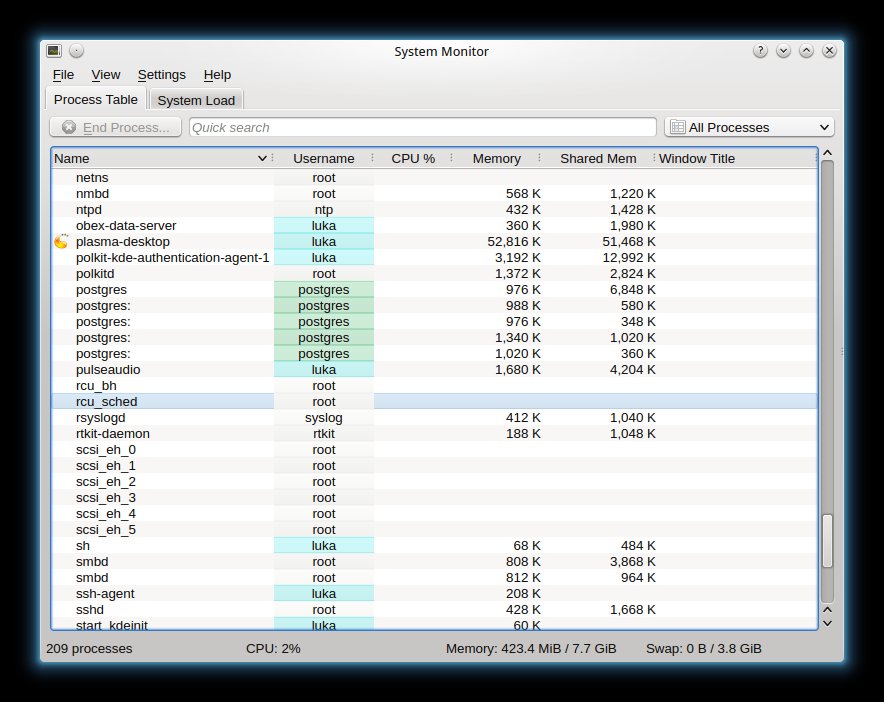
Here you can examine the configuration settings I am using to register the server:
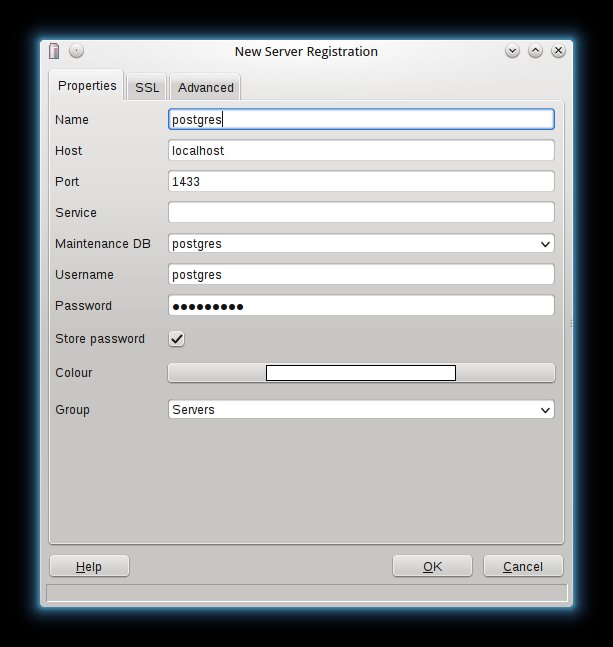
I've tried a few passwords, including my root password but none of them appear to be working. Maybe the user has to be created separately?
This is the first time I'm encountering anything besides SQL Server or Access so please bear with me if the question and its possible solution seem far too trivial. I'm running Linux Mint 15, 32-bit. I will provided additional information, if needed of course.
