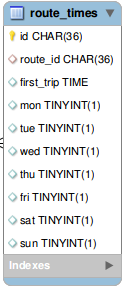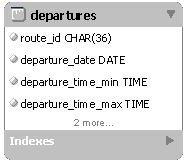What you seek is a table like the one below,
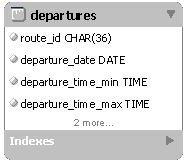
from which you could query:
SELECT *
FROM departures
WHERE route_id = 'SOME_ROUTE' -- This is the code to a route, encompassing from/where
AND departure_date = @some_day
AND departure_time_min <= @target_time
AND departure_time_max >= @target_time
I present a solution where such table is precomputed from other simpler, more manageable tables.
On route_id
I understood that route_id id a FK to a row defining the route as a unique departure to destination. The way back shall be defined by another row in that "route" table.
Simple daily departure schedules
Daily departures - Scheduling data
These might be scheduled in a table such:
CREATE TABLE departures_daily (
departure_id INT NOT NULL AUTO_INCREMENT,
--
route_id CHAR(36) NOT NULL,
--
operation_began DATE NOT NULL,
operation_ends DATE NOT NULL DEFAULT '1900/01/01',
--
departure_time TIME NOT NULL,
--
sun BIT(1) NOT NULL,
mon BIT(1) NOT NULL, tue BIT(1) NOT NULL, wed BIT(1) NOT NULL,
thu BIT(1) NOT NULL, fri BIT(1) NOT NULL, sat BIT(1) NOT NULL,
--
CONSTRAINT pk_departures_daily PRIMARY KEY(departure_id)
) COLLATE='utf8_general_ci' ENGINE=InnoDB;
Where:
operation_began and operation_ends constraints this information to a specific time-frameoperation_ends is set as default to Jan, 1st 1900 by design, as shown belowsun to sat marks operating days
If operation_ends is not defined, it's set to the last day in the year of operation_began:
DELIMITER //
CREATE TRIGGER tr_departures_daily_before_insert BEFORE INSERT ON departures_daily FOR EACH ROW
BEGIN
IF NEW.operation_ends = '1900/01/01' THEN
SET NEW.operation_ends = SUBDATE(MAKEDATE(YEAR(NEW.operation_began) + 1, 1), 1);
END IF;
END//
DELIMITER ;
Daily departures - Queriable data
The goal is to make this settings be reflected to a queriable table defined by:
CREATE TABLE departures (
route_id CHAR(36) NOT NULL,
--
departure_date DATE NOT NULL,
departure_time_min TIME NOT NULL,
departure_time_max TIME NOT NULL,
--
departure_source VARCHAR(23) NOT NULL,
departure_id INT NOT NULL,
--
INDEX ak_departures(
route_id ASC, departure_date ASC, departure_time_min ASC, departure_time_max ASC
),
--
INDEX ix_departures_source(
departure_source ASC, departure_id ASC, departure_date ASC
)
) COLLATE='utf8_general_ci' ENGINE=InnoDB;
Where:
departure_source identifies the table from which the information was retrieveddeparture_id identifies the row at that tableroute_id, departure_date, departure_time_min and departure_time_max provide the query parameters
Daily departures - Transformation code
Given a departure_id from departures_daily, the code below transforms the data and fills in departures.
DELIMITER //
CREATE PROCEDURE sp_departures_daily_process(id INT)
BEGIN
-- Retrieves the scheduling parameters ---------------------------------------
-- ---------------------------------------------------------------------------
SELECT
route_id,
--
sun * 1 + mon * 2 + tue * 4 + wed * 8 +
thu * 16 + fri * 32 + sat * 64,
--
operation_began,
operation_ends,
--
SUBTIME(departure_time, '00:15:00'),
ADDTIME(departure_time, '00:15:00')
INTO
@route_id,
@dw_hash,
@operation_began, @operation_ends,
@departure_time_min, @departure_time_max
FROM departures_daily
WHERE departure_id = id;
-- Defines temporary space for pre-computed data -----------------------------
-- ---------------------------------------------------------------------------
DROP TEMPORARY TABLE IF EXISTS _departures;
CREATE TEMPORARY TABLE _departures(
departure_date DATE NOT NULL,
departure_time_min TIME NOT NULL,
departure_time_max TIME NOT NULL
);
-- Iterates through the time-frame constraint --------------------------------
-- Inserts into the temporary space the dates that apply ---------------------
-- ---------------------------------------------------------------------------
SET @departure_date = @operation_began;
WHILE @departure_date <= @operation_ends DO
IF (POWER(2, WEEKDAY(@departure_date) - 1) & @dw_hash <> 0) THEN
INSERT INTO _departures
VALUES(@departure_date, @departure_time_min, @departure_time_max);
END IF;
SET @departure_date = ADDDATE(@departure_date, INTERVAL 1 DAY);
END WHILE;
-- Updates departures table --------------------------------------------------
-- ---------------------------------------------------------------------------
-- Inserts new data ------------------
INSERT INTO departures(
route_id,
departure_date, departure_time_min, departure_time_max,
departure_source, departure_id
)
SELECT
@route_id,
departure_date, departure_time_min, departure_time_max,
'DAILY', id
FROM _departures
WHERE departure_date NOT IN(
SELECT departure_date
FROM departures
WHERE departure_source = 'DAILY'
AND departure_id = id
);
-- Updates changed data --------------
UPDATE
departures dep
INNER JOIN _departures _dep
ON _dep.departure_date = dep.departure_date
SET dep.departure_time_min = _dep.departure_time_min,
dep.departure_time_max = _dep.departure_time_max
WHERE dep.departure_source = 'DAILY'
AND dep.departure_id = id
AND dep.departure_time_min <> _dep.departure_time_min;
-- Deletes obsolete data -------------
DELETE FROM departures
WHERE departure_source = 'DAILY'
AND departure_id = id
AND departure_date NOT IN(
SELECT departure_date
FROM _departures
);
-- Clean-up ------------------------------------------------------------------
-- ---------------------------------------------------------------------------
DROP TEMPORARY TABLE _departures;
END//
DELIMITER ;
Daily departures - Triggers
The transformation code, of-course, is called by triggering inserts and updates.
DELIMITER //
CREATE TRIGGER tr_departures_daily_before_insert BEFORE INSERT ON departures_daily FOR EACH ROW
BEGIN
IF NEW.operation_ends = '1900/01/01' THEN
SET NEW.operation_ends = SUBDATE(MAKEDATE(YEAR(NEW.operation_began) + 1, 1), 1);
END IF;
END//
DELIMITER ;
DELIMITER //
CREATE TRIGGER tr_departures_daily_after_insert AFTER INSERT ON departures_daily FOR EACH ROW
BEGIN
CALL sp_departures_daily_process(NEW.departure_id);
END//
DELIMITER ;
DELIMITER //
CREATE TRIGGER tr_departures_daily_after_update AFTER UPDATE ON departures_daily FOR EACH ROW
BEGIN
CALL sp_departures_daily_process(NEW.departure_id);
END//
DELIMITER ;
DELIMITER //
CREATE TRIGGER tr_departures_daily_after_delete AFTER DELETE ON departures_daily FOR EACH ROW
BEGIN
DELETE FROM departures
WHERE departure_source = 'DAILY'
AND departure_id = OLD.departure_id;
END//
DELIMITER ;
Daily departures - Result
Given the insert (sundays, wednesdays and saturdays):
INSERT INTO departures_daily(
route_id, operation_began, departure_time,
mon, tue, wed, thu, fri, sat, sun
)
values(
'GENOVA_ROMA', '2014/01/01', '08:00',
1, 0, 0, 1, 0, 0, 1
);
One might query:
SELECT *
FROM departures
WHERE route_id = 'GENOVA_ROMA'
AND departure_date = '20140419';
Fortnight departures
But, you asked for a broader, extensible, solution, such for fortnight schedules.
Fortnight departures - Scheduling data
The scheduling parameters might be stored in a table such:
CREATE TABLE departures_fortnight (
departure_id INT NOT NULL AUTO_INCREMENT,
--
route_id CHAR(36) NOT NULL,
--
operation_began DATE NOT NULL,
operation_ends DATE NOT NULL DEFAULT '1900/01/01',
--
departure_time TIME NOT NULL,
--
on_first_day BIT(1) NOT NULL,
on_last_day BIT(1) NOT NULL,
--
CONSTRAINT pk_departures_daily PRIMARY KEY(departure_id)
) COLLATE='utf8_general_ci' ENGINE=InnoDB;
Which differs from departures_daily solely on on_first_day and on_last_day columns.
operation_ends has the same treatment of its counterparts.
DELIMITER //
CREATE TRIGGER tr_departures_fortnight_before_insert BEFORE INSERT ON departures_fortnight FOR EACH ROW
BEGIN
IF NEW.operation_ends = '1900/01/01' THEN
SET NEW.operation_ends = SUBDATE(MAKEDATE(YEAR(NEW.operation_began) + 1, 1), 1);
END IF;
END//
DELIMITER ;
Fortnight departures - Queriable data
Here, the departures table fits as-is, and as planned.
Fortnight departures - Transformation code
The transformation code is a bit more complicated than that for daily schedules.
Maybe due to my poor skills on MySql.
Please, note the change in departures.departure_source.
DELIMITER //
CREATE PROCEDURE sp_departures_fortnight_process(id INT)
BEGIN
-- Retrieves the scheduling parameters ---------------------------------------
-- ---------------------------------------------------------------------------
SELECT
route_id,
--
on_first_day, on_last_day,
--
operation_began, operation_ends,
--
SUBTIME(departure_time, '00:15:00'), ADDTIME(departure_time, '00:15:00')
INTO
@route_id,
@on_first_day, @on_last_day,
@operation_began, @operation_ends,
@departure_time_min, @departure_time_max
FROM departures_fortnight
WHERE departure_id = id;
-- Defines temporary space for pre-computed data -----------------------------
-- ---------------------------------------------------------------------------
DROP TEMPORARY TABLE IF EXISTS _departures;
CREATE TEMPORARY TABLE _departures(
departure_date DATE NOT NULL,
departure_time_min TIME NOT NULL,
departure_time_max TIME NOT NULL
);
-- Iterates through the time-frame constraint --------------------------------
-- Inserts into the temporary space the dates that apply ---------------------
-- ---------------------------------------------------------------------------
IF DAY(@operation_began) < 15 THEN
SET @departure_date = STR_TO_DATE(CONCAT(DATE_FORMAT(@operation_began, '%Y%b'), '01'), '%Y%b%d');
SET @add_to_next_month = 0;
ELSE
SET @departure_date = STR_TO_DATE(CONCAT(DATE_FORMAT(@operation_began, '%Y%b'), '15'), '%Y%b%d');
SET @add_to_next_month = 1;
END IF;
WHILE @departure_date <= @operation_ends DO
IF @on_first_day = 1 THEN
INSERT INTO _departures
VALUES(@departure_date, @departure_time_min, @departure_time_max);
END IF;
IF @on_last_day = 1 THEN
IF @add_to_next_month = 0 THEN
INSERT INTO _departures
VALUES(STR_TO_DATE(CONCAT(DATE_FORMAT(@departure_date, '%Y%b'), '14'), '%Y%b%d'), @departure_time_min, @departure_time_max);
ELSE
INSERT INTO _departures
VALUES(LAST_DAY(@departure_date), @departure_time_min, @departure_time_max);
END IF;
END IF;
IF @add_to_next_month = 0 THEN
SET @departure_date = STR_TO_DATE(CONCAT(DATE_FORMAT(@departure_date, '%Y%b'), '15'), '%Y%b%d');
SET @add_to_next_month = 1;
ELSE
SET @departure_date = ADDDATE(LAST_DAY(@departure_date), INTERVAL 1 DAY);
SET @add_to_next_month = 0;
END IF;
END WHILE;
-- Updates departures table --------------------------------------------------
-- ---------------------------------------------------------------------------
INSERT INTO departures(
route_id,
departure_date, departure_time_min, departure_time_max,
departure_source, departure_id
)
SELECT
@route_id,
departure_date, departure_time_min, departure_time_max,
'FORTNIGHT', id
FROM _departures
WHERE departure_date NOT IN(
SELECT departure_date
FROM departures
WHERE departure_source = 'FORTNIGHT'
AND departure_id = id
);
UPDATE
departures dep
INNER JOIN _departures _dep
ON _dep.departure_date = dep.departure_date
SET dep.departure_time_min = _dep.departure_time_min,
dep.departure_time_max = _dep.departure_time_max
WHERE dep.departure_source = 'FORTNIGHT'
AND dep.departure_id = id
AND dep.departure_time_min <> _dep.departure_time_min;
DELETE FROM departures
WHERE departure_source = 'FORTNIGHT'
AND departure_id = id
AND departure_date NOT IN(
SELECT departure_date
FROM _departures
);
-- Clean-up ------------------------------------------------------------------
-- ---------------------------------------------------------------------------
DROP TEMPORARY TABLE _departures;
END//
DELIMITER ;
Fortnight departures - Triggers
These are pretty much the same.
DELIMITER //
CREATE TRIGGER tr_departures_fortnight_before_insert BEFORE INSERT ON departures_fortnight FOR EACH ROW
BEGIN
IF NEW.operation_ends = '1900/01/01' THEN
SET NEW.operation_ends = SUBDATE(MAKEDATE(YEAR(NEW.operation_began) + 1, 1), 1);
END IF;
END//
DELIMITER ;
DELIMITER //
CREATE TRIGGER tr_departures_fortnight_after_insert AFTER INSERT ON departures_fortnight FOR EACH ROW
BEGIN
CALL sp_departures_fortnight_process(NEW.departure_id);
END//
DELIMITER ;
DELIMITER //
CREATE TRIGGER tr_departures_fortnight_after_update AFTER UPDATE ON departures_fortnight FOR EACH ROW
BEGIN
CALL sp_departures_fortnight_process(NEW.departure_id);
END//
DELIMITER ;
DELIMITER //
CREATE TRIGGER tr_departures_fortnight_after_delete AFTER DELETE ON departures_daily FOR EACH ROW
BEGIN
DELETE FROM departures
WHERE departure_source = 'FORTNIGHT'
AND departure_id = OLD.departure_id;
END//
DELIMITER ;
Conclusions
Is it worth the bounty?