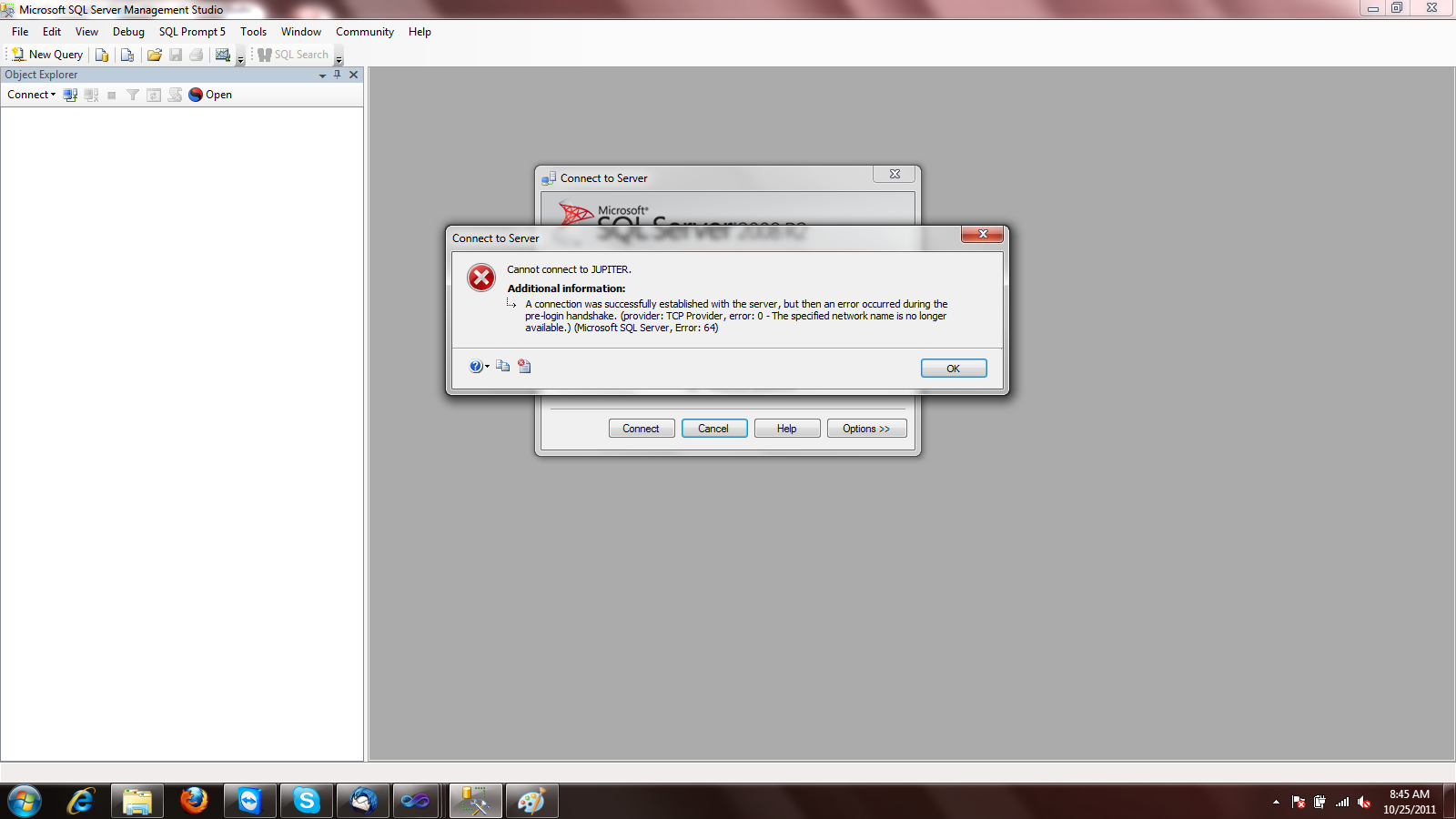I am getting this error when attempting to connect to a SQL Server 2008 R2 machine:
Cannot connect to JUPITER. A network-related or instance-specific error occurred while establishing a connection to SQL Server. The server was not found or was not accessible. Verify that the instance name is correct and that SQL Server is configured to allow remote connections. (provider: Named Pipes Provider, error: 40 - Could not open a connection to SQL Server) (Microsoft SQL Server, Error: 53)
After restarting the service on server, everything works fine.
Why does this problem arise? How to solve this issue?
Thanks in advance