Our Oracle server continues with out of memory problem, and we don't have an Oracle DBA in our team. Is there any Oracle monitor tool or ways to find the reason?
We have a lot of stored procedure running by Oracle jobs, we thought may be the reason but not very sure about it.
Oracle run in Red hat Linux.When it is out of memory. Enter free -m, it can seen there is almost nothing left in free space and or has been used.

I mean out of memory is that when i try to shutdown oracle, it return Out of memroy as shown below.
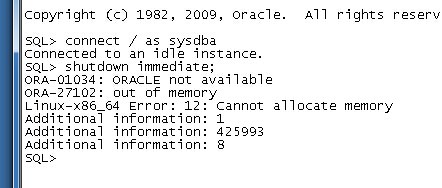
Any idea?

free -m, I recommend this site: linuxatemyram.com . That alone is not a problem. So what is your ACTUAL problem? Is the application/database slow? Do you encounter any errors in the application? Does the database crash any time?free -mis showing 2.4Gb free. Do you understand @Balazs's comment above? Read this too, and consider employing an Oracle DBA.