I like to get the latest executed statements within my database, along with performance indicators.
As such, I like to know, which SQL statements were most CPU/DISK intensive.
Here is the SQL to do the job. Open for trial.
Step 1: Determine the installatin IDs & user IDs.
SELECT inst_id,sid FROM gv$session WHERE username='<ENTER-USERNAME>';
Step 2:
SELECT
s.sid
,s.CLIENT_INFO
,s.MACHINE
,s.PROGRAM
,s.TYPE
,s.logon_time
,s.osuser
,sq.sorts
,sq.DISK_READS
,sq.BUFFER_GETS
,sq.ROWS_PROCESSED
,sq.SQLTYPE
,sq.SQL_TEXT
FROM gv$session s
, gv$sql sq
WHERE s.SQL_HASH_VALUE = sq.HASH_VALUE
AND s.inst_id = :inst_id -- replace with instID from above
AND s.sid = :sid -- replace with ID from above
AND sq.inst_id = s.inst_id
There might be multiple Ids & instance Ids returned. So it's up to a users' choice on how to use this data in a web interface etc.
in operator with tuples, so from example above ... AND (s.inst_id, s.sid) in ( (:id1, :sid1), (:id2, :sid2), ... )
Oracles Enterprise Monitor console shows a whole wealth of information about which SQL queries are taking the max CPU, bottlenecks, top activity in the database, blocking SQLs et al.
For a historical approach, you can use Oracle's AWR reports to pin point areas concerning you.
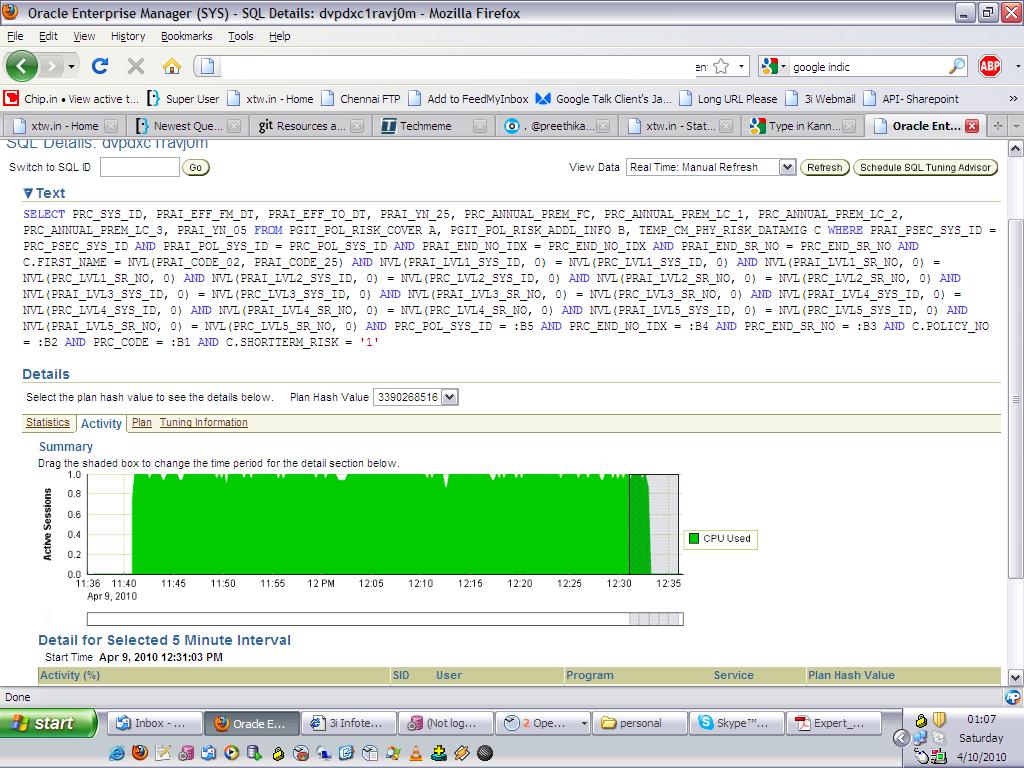

You can also use V$SQL, there are several interesting columns RUNTIME_MEM, EXECUTIONS, DISK_READS, SORTS, ELAPSED_TIME, SQL_FULLTEXT etc.
This would give you top 10 statements by disk read (note - this is cumulative for all executions):
select sql_id,child_number from
(
select sql_id,child_number from v$sql
order by disk_reads desc
)
where rownum<11
If the statement is still in V$SQL_PLAN you can get an actual explain plan for the query:
select * from table(dbms_xplan.display_cursor('sql_id',child_number));
I also like to use V$SQL_PLAN as it contains good info. If your statistics_level=ALL you can use V$SQL_PLAN_STATISTICS.