I have set up my table with an index only on done_status(done_status = INT):
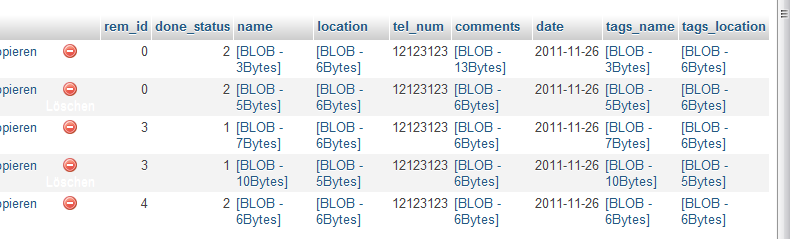
When I use:
EXPLAIN SELECT * FROM reminder WHERE done_status=2
I get this back:
id select_type table type possible_keys key key_len ref rows Extra 1 SIMPLE reminder ALL done_status NULL NULL NULL 5 Using where
But when I issue this command:
EXPLAIN SELECT * FROM reminder WHERE done_status=1
I get the following returned:
id select_type table type possible_keys key key_len ref rows Extra 1 SIMPLE reminder ref done_status done_status 4 const 2
The EXPLAIN shows me that it uses 5 rows, the second time 2 rows.
I don't think the index is used, if I understood it right first time it should give me 3 rows. What do I do wrong?
SHOW INDEX FROM reminder:
Table Non_unique Key_name Seq_in_index Column_name Collation Cardinality Sub_part Packed Null Index_type Comment Index_comment reminder 1 done_status 1 done_status A 5 NULL NULL BTREE
explain extended:
id select_type table type possible_keys key key_len ref rows filtered Extra 1 SIMPLE reminder ref done_status done_status 4 const 2 100.00
show warnings didn't show anything of interest.
