I have problem with my SQL Server 2008 R2 instance. I want to log in using windows authentication and server name "local", but error 2 is returned. I've tried to login with a server name of "IP address of my server" but again it failed. Does anybody know what should I do?
Error message:
A network-related or instance-specific error occurred while establishing a connection to SQL Server. The server was not found or was not accessible. Verify that the instance name is correct and that SQL Server is configured to allow remote connections. (provider: Named Pipes Provider, error: 40 - Could not open a connection to SQL Server) (Microsoft SQL Server, Error: 2)

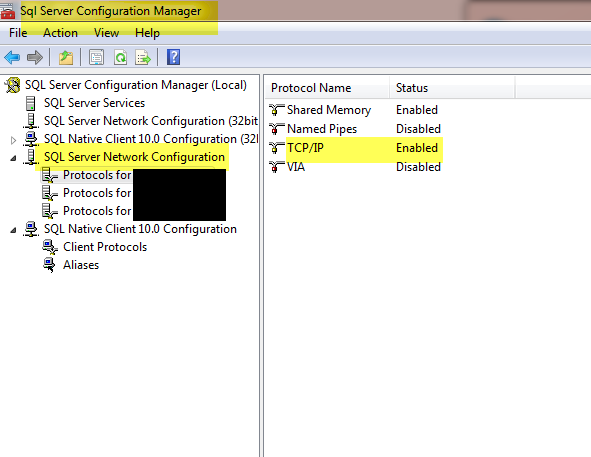
SQL Serverservice is running?