I'm trying to set up Peer-to-Peer Transactional Replication and I'm stuck at "Add a New Peer Node" step - I can't connect to another server.
In server name field I specify serverIP\DBNODE2 and SQL Server credentials.
I'm 100% sure that the credentials are correct, but I'm not sure about the server name part.
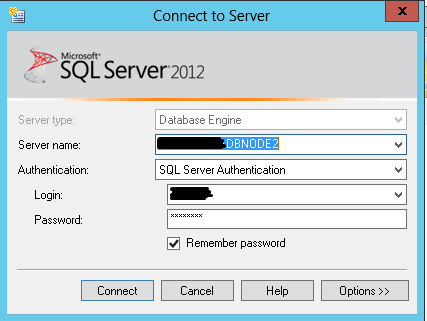
When I try to connect I get the following error:
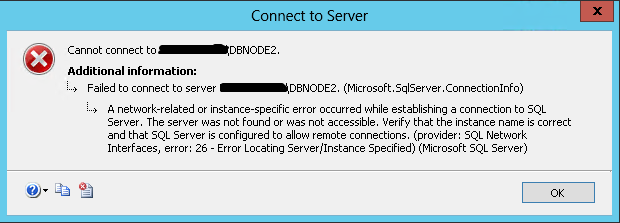
Any ideas what am I doing wrong?
EDIT: I've checked:
- Started SQL Server Browser service
- SQL Server service for MSSQLSERVER is running
- Firewall is off
- Remote connections are enabled in Configuration Manager
- TCP ports are enabled
Server name is DBNODE2.
SQL Server instance name is MSSQLSERVER.
The only thing, that I don't understand why it's asking server name? This server is in remote geographical location, so I don't think, that it could find the right server without IP address.
I've tried bunch of different combinations and none of them worked:
IP\DBNODE2IP\MSSQLSERVERDBNODE2\MSSQLSERVERIPDBNODE2- Also tried double backslashes
- Etc.
EDIT2: SQL Server service is running under 1433 port. I've used Port Query tool, which I've found here.
=============================================
Starting portqry.exe -n {IP} -e 1433 -p TCP ...
IP address resolved to ec2-*******.compute-1.amazonaws.com
TCP port 1433 (ms-sql-s service): LISTENING
=============================================
Starting portqry.exe -n {IP} -e 1434 -p UDP ...
IP address resolved to ec2-*******.compute-1.amazonaws.com
UDP port 1434 (ms-sql-m service): LISTENING or FILTERED
Sending SQL Server query to UDP port 1434...
Server's response:
ServerName DBNODE2
InstanceName MSSQLSERVER
IsClustered No
Version 11.0.3000.0
tcp 1433
==== End of SQL Server query response ====
ANSWER: Probably server IP address is not allowed in server name field. The workaround is to modify hosts file like @MarkIannucci decribed below.
