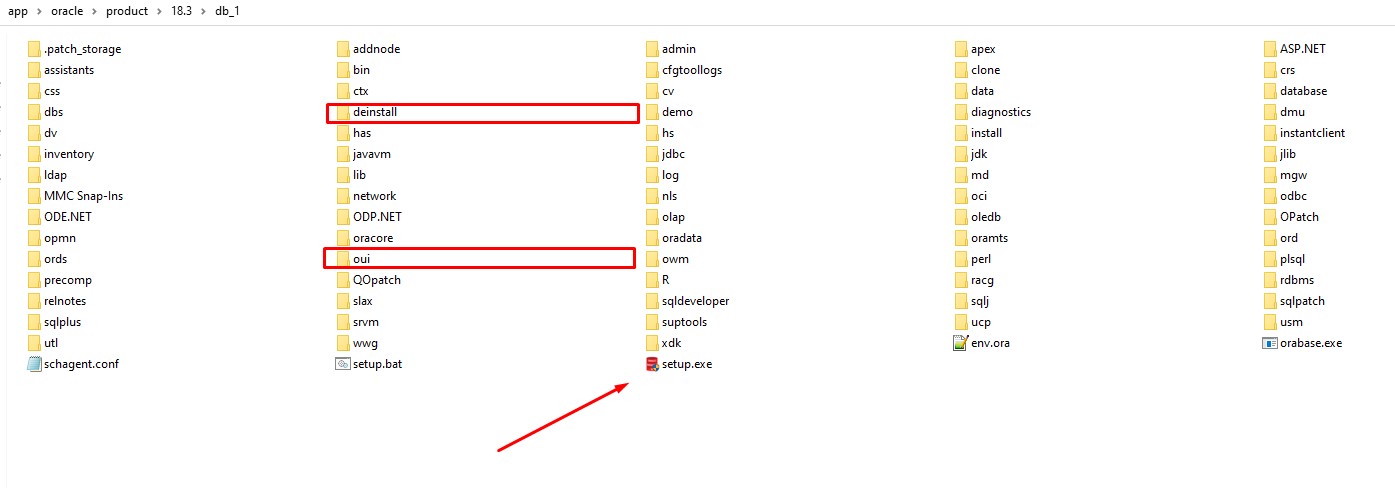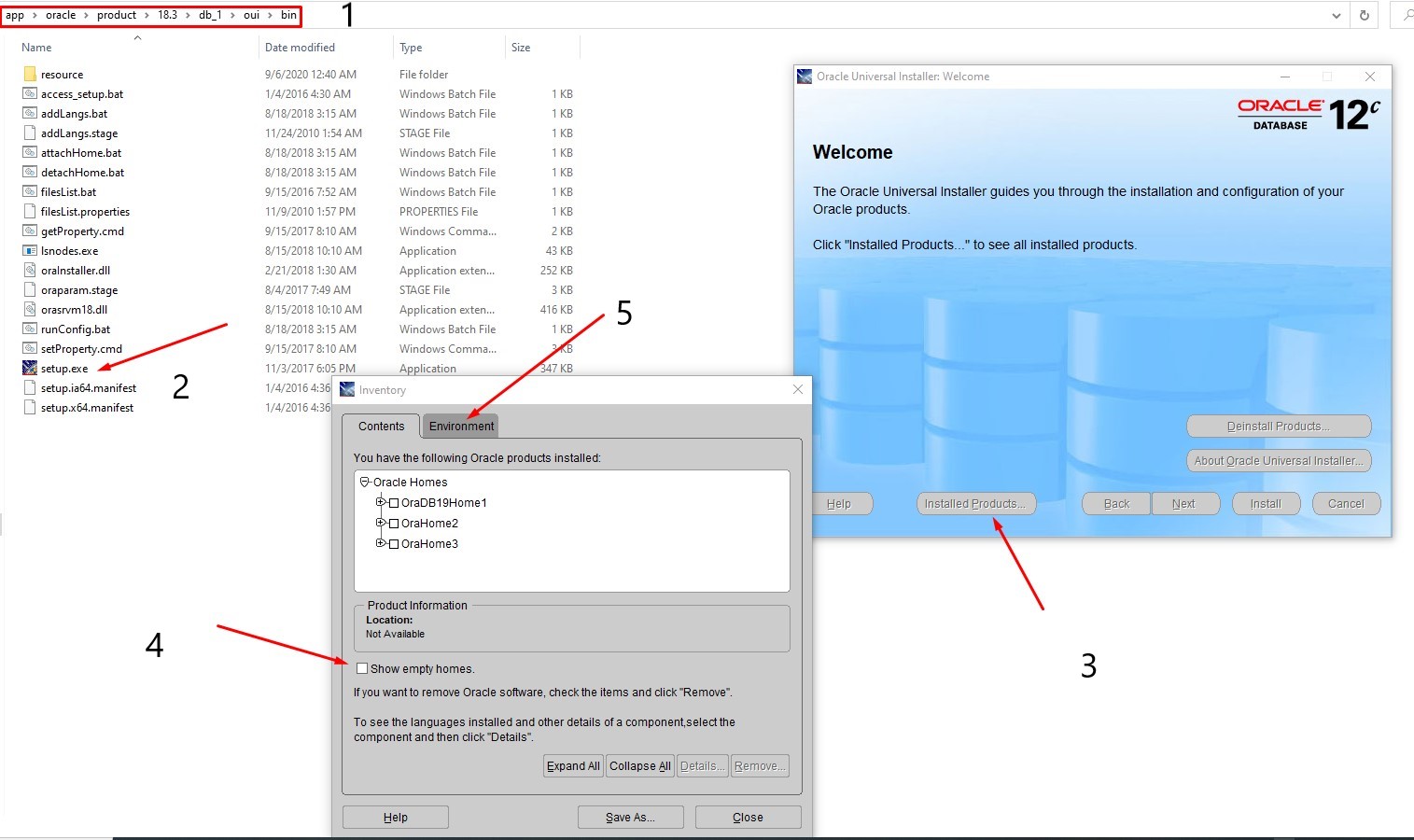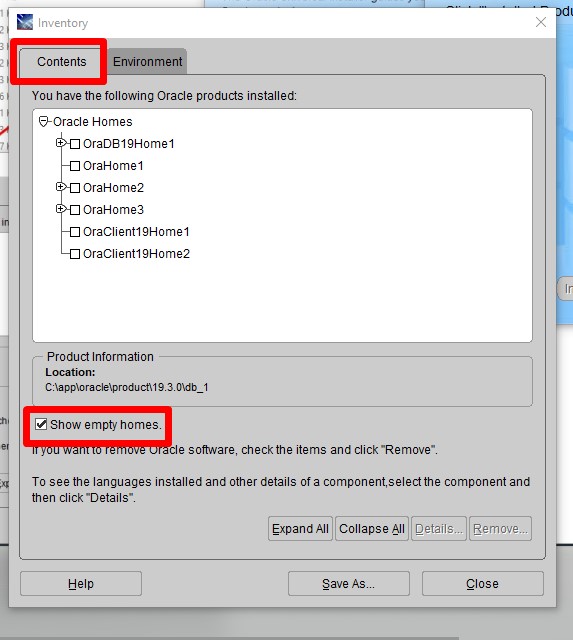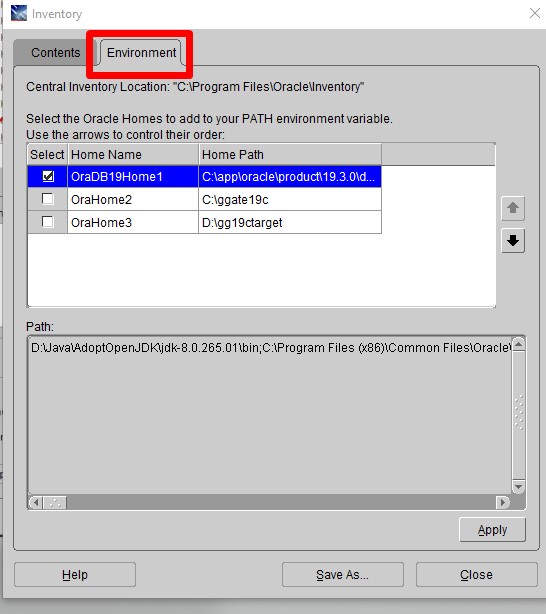Never delete manually on Windows instead use deinstall.batfrom elevated command prompt from root drive C:\%ORACLE_HOME%\deinstall\deinstall.bat (don't initiate deinstall.bat from inside oracle home)
Remove ORACLE_HOME variable from system/user and ORACLE_HOME/bin from path .
If you removed previous installation and trying to install new database not sure why are you starting with DBCA instead of setup.exe.You mentioned you're trying to install PDB implies you already installed CDB i.e ORCLGLOBAL or am I missing something
Edit:-Deleting registry entries,oracle inventory,services and oracle home directory manually is dirty uninstall if not careful can lead to unintended consequences(current error might be or may not related to previous dirty uninstallation). Oracle provides clean uninstall tools in oracle home directory deinstall.bator gui setup.exe(OUI directory) in oracle home directory (you can check in unzipped folder for directories deinstall and 'oui`).
DBCA should be used only after post install to add new instance/database,new pluggable database or after installing software only.
Since you dirty uninstalled double click setup.exe in oracle home directory (check the image below).
Uninstall tools are shown in red rectangles boxes
Edit:-
On computer one you have conflict in environment from previous installation or leftovers .Verify from command prompt echo %ORACLE_HOME% and where sqlplus if either of the command returns remove those variables alternatively easy way is go to OUI folder as depicted in above picture and next go to bin directory and double click setup.Select all remove everything and go to environment tab select remove everything and start setup again.(I'm assuming you don't have any other Oracle product installations)