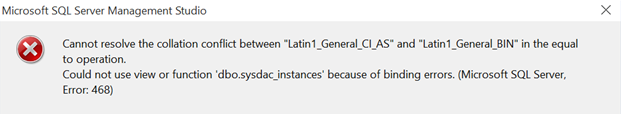The sysdac_instances view is defined as follows:
CREATE VIEW [dbo].[sysdac_instances]
AS
SELECT
-- this must be locked down because we use instance_id visability as a security gate
case
when (dbo.fn_sysdac_is_currentuser_sa() = 1) then dac_instances.instance_id
when sd.owner_sid = SUSER_SID() then dac_instances.instance_id
else NULL
end as instance_id,
dac_instances.instance_name,
dac_instances.type_name,
dac_instances.type_version,
dac_instances.description,
case
when (dbo.fn_sysdac_is_currentuser_sa() = 1) then dac_instances.type_stream
when sd.owner_sid = SUSER_SID() then dac_instances.type_stream
else NULL
end as type_stream,
dac_instances.date_created,
dac_instances.created_by,
dac_instances.instance_name as database_name
FROM sysdac_instances_internal dac_instances
LEFT JOIN sys.databases sd
ON dac_instances.instance_name = sd.name
The view performs a join on instance_name against the sys.databases.name column. Since the column definition for the sysdac_instances_internal.instance_name does not specify a collation, it will assume the collation of the msdb database.
Perhaps you restored msdb from an instance where the collation was Latin1_General_BIN, which would cause the collation conflict. If that is the case, you'd need to recreate the MSDB database, since its collation cannot be altered.