Is it possible to join derived tables to actual tables in Access 2007 like in SQL Server 2008? I have an example below:
SELECT *
FROM
--MyOtherTable is a "real" table
MyOtherTable INNER JOIN
--MyTable is a "real" table. MyDerivedTable is a "pseudo" table derived from MyTable
(SELECT * FROM MyTable WHERE MyID >10) AS MyDerivedTable ON
MyOtherTable.ID = MyDerivedTable.ID
is this possible in Access? The reason I am asking is because I would like to migrate some of my SQL Server 2008 queries into Access but most of my queries contain a lot of derived tables and I haven't been able to convert my queries if they require the use of a derived table.
I found this link which seems to suggest that it is not possible....
http://www.access-programmers.co.uk/forums/showthread.php?t=78833
Can someone please confirm? Thanks in advance.

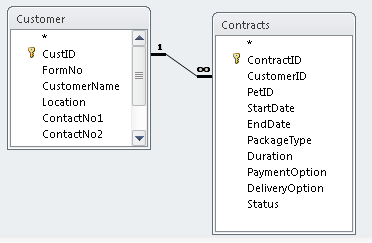
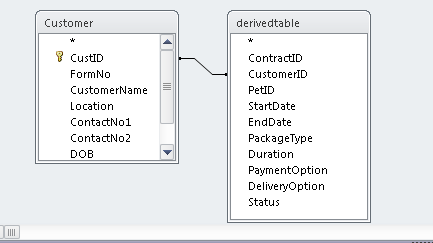
SELECT ... FROM ... WHERE ... INNER JOINin a subquery.