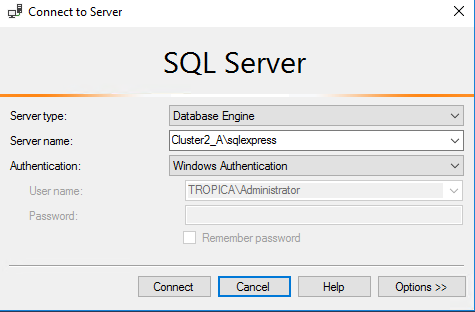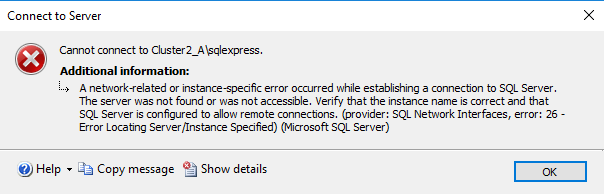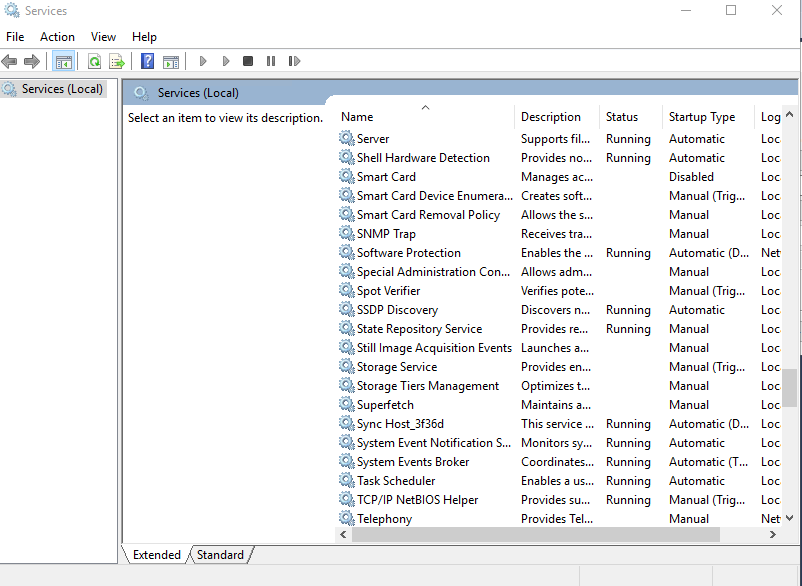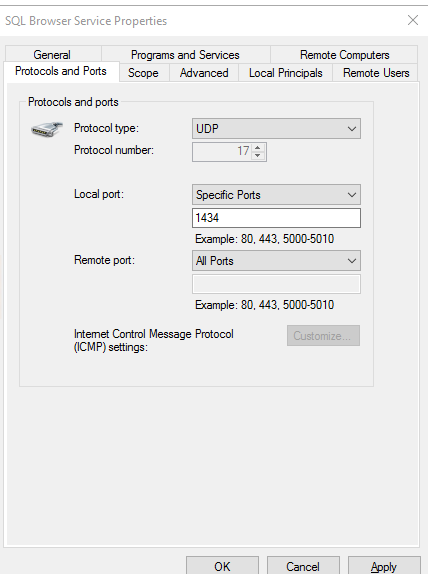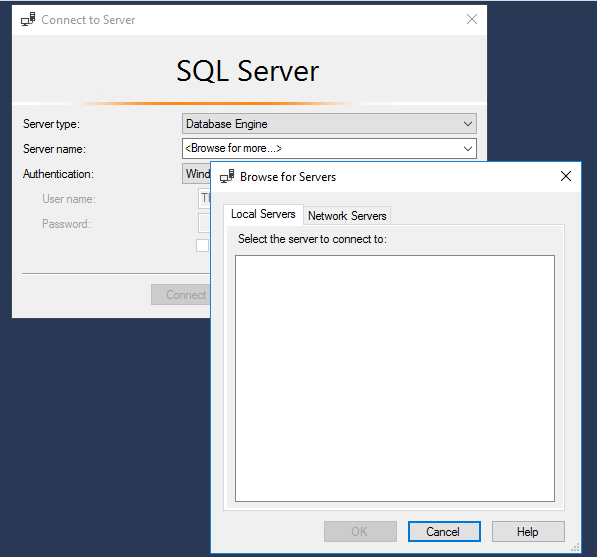I am currently studying SQL Database management, so I am new at this.
I have installed SSMS on a fresh copy of a Windows 2019 Operating System running on Hyper-V lab testing environment. The Server has an AD DS installed and operates as the Main Domain Controller for the domain "tropica.local"on a virtual machine with the computer hostname "Cluster2_A"
When launching SQL Management studio, I am asked to enter the server's name to connect to a server (please note the server that I'm trying to connect to is on the local virtual machine)
However, I receive this error when I enter my server's name and the default SQL instance of "/sqlexpress"
I have attempted troubleshooting by the following methods:
I have checked to see if I can enable the SQL service in Services.MMC however, there is no option to enable SQL in the Services.MMC
There is also no option, to add the SQL Configuration Manger as a snap-in.
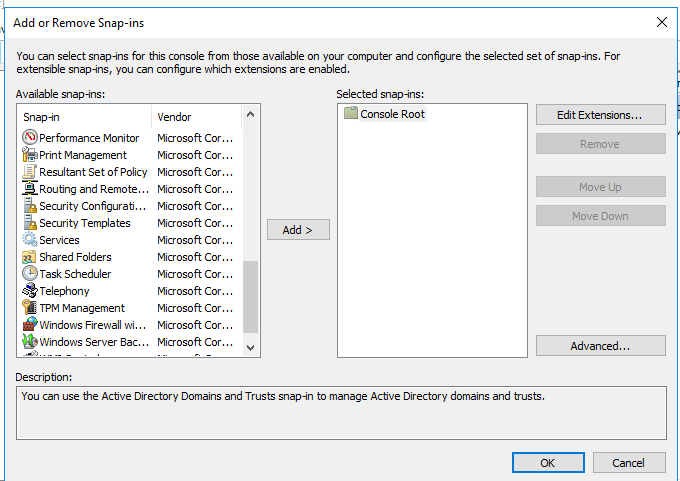
I have enabled UDP port 1434 for both incoming and outgoing connections.
I have also tried to just simply browse for my local server from the drop-down box, but nothing shows in the list.
I have tried all above troubleshooting methods however I am still receiving the above listed error.
Does anyone have any advice on how to get this SQL Management Studio, to connect to and use the local virtual machine as an SQL server?