For Backup component, click Database.
Either accept the default backup set name suggested in the Name text box, or enter a different name for the backup set.
Optionally, in the Description text box, enter a description of the backup set.
Choose the type of backup destination by clicking Disk, Tape or URL. To select the paths of up to 64 disk or tape drives containing a single media set, click Add. The selected paths are displayed in the Backup to list box.
To remove a backup destination, select it and click Remove. To view the contents of a backup destination, select it and click Contents.
OR
you can simply use T-SQL to achieve this:
To backup the database:
Use <your database name here>
BACKUP DATABASE <your database name here>
TO DISK = 'path where you want to backup.bak';
To backup filegroup :
Use <your database name here>
BACKUP DATABASE <your database name here>
FILEGROUP = 'name of the file group'
TO DISK = 'path where you want to save backup.bak';
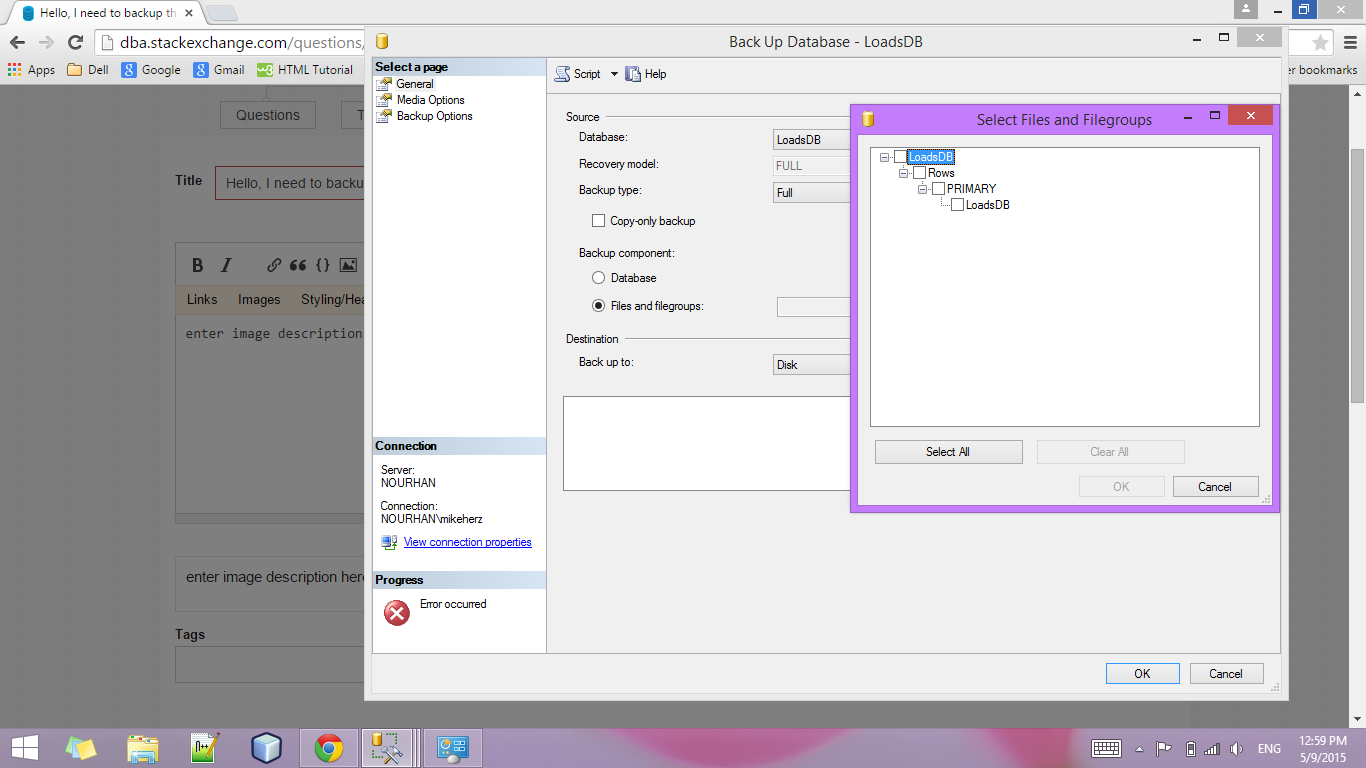

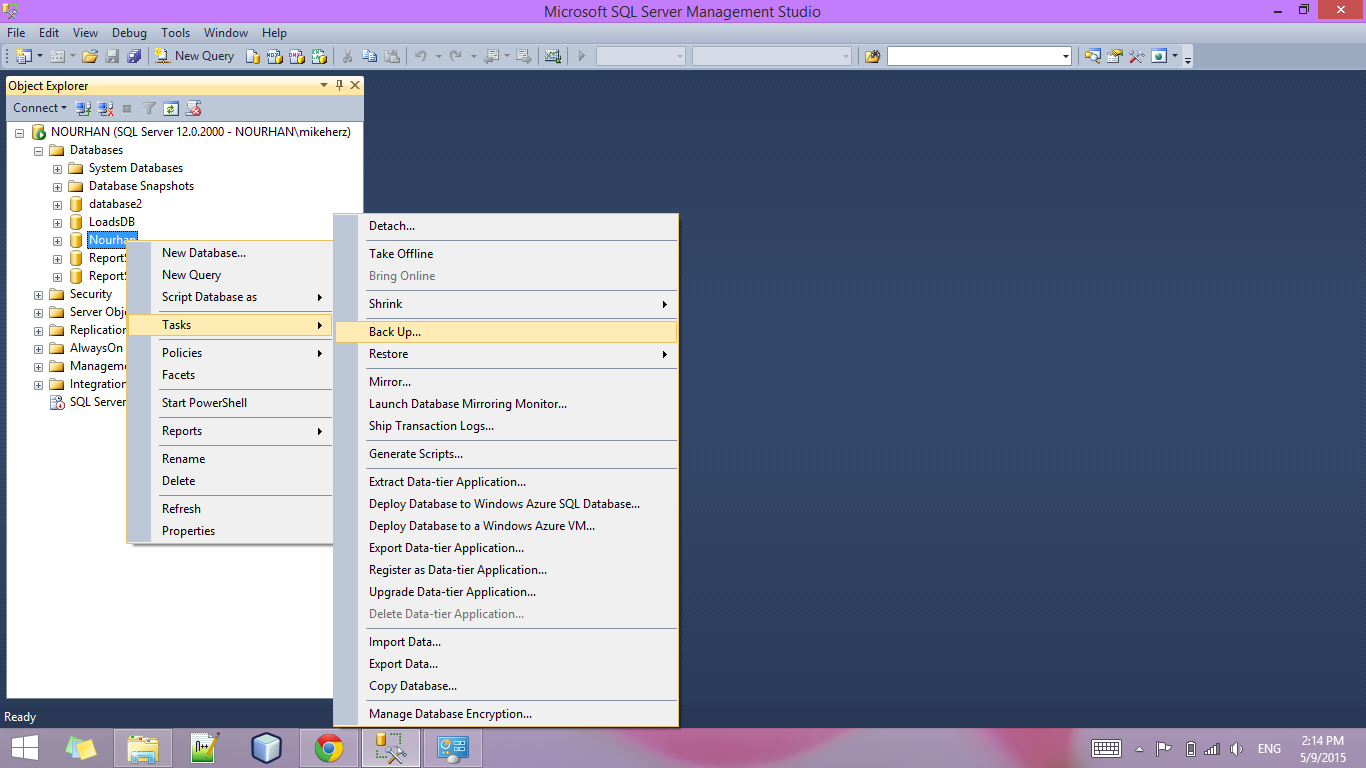 backup.
2) Then change the backup type to transaction log.
backup.
2) Then change the backup type to transaction log.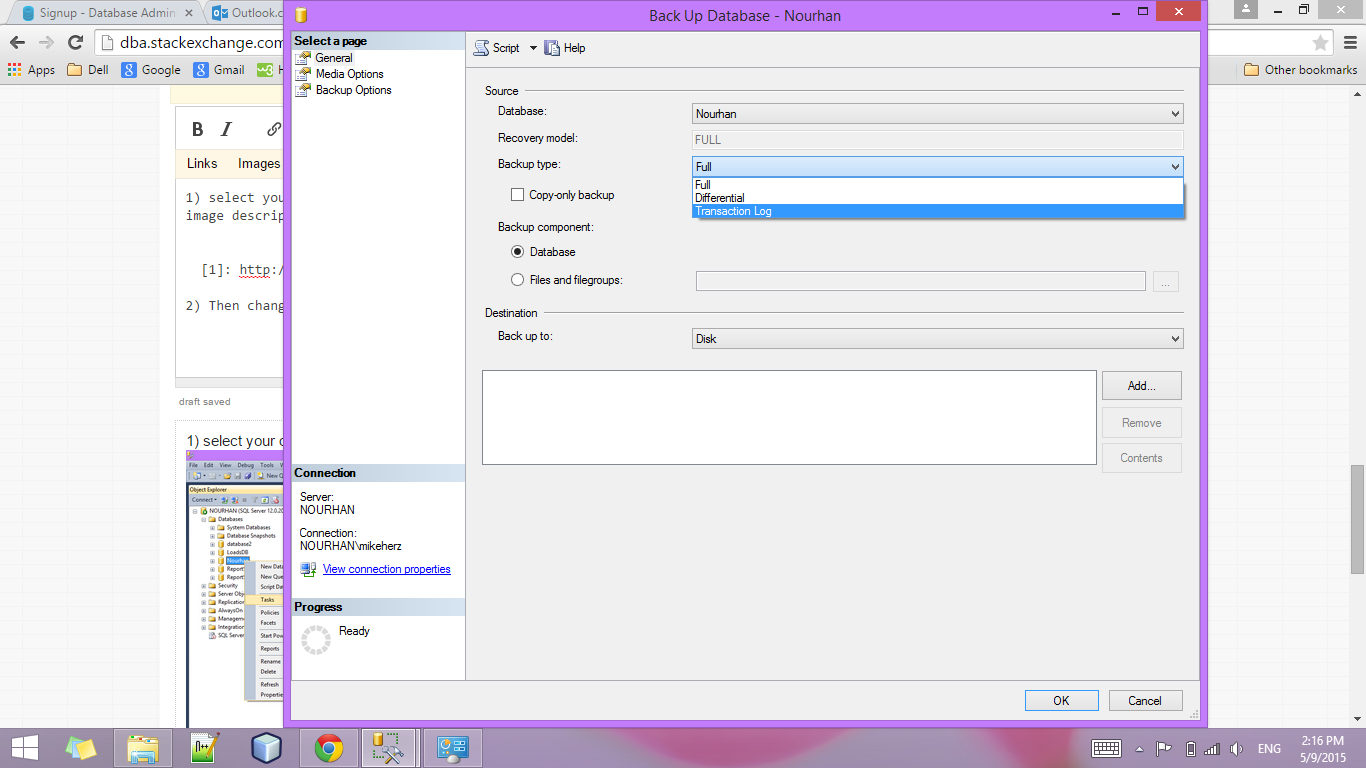 3)Then press Add and click on the box (...)
3)Then press Add and click on the box (...)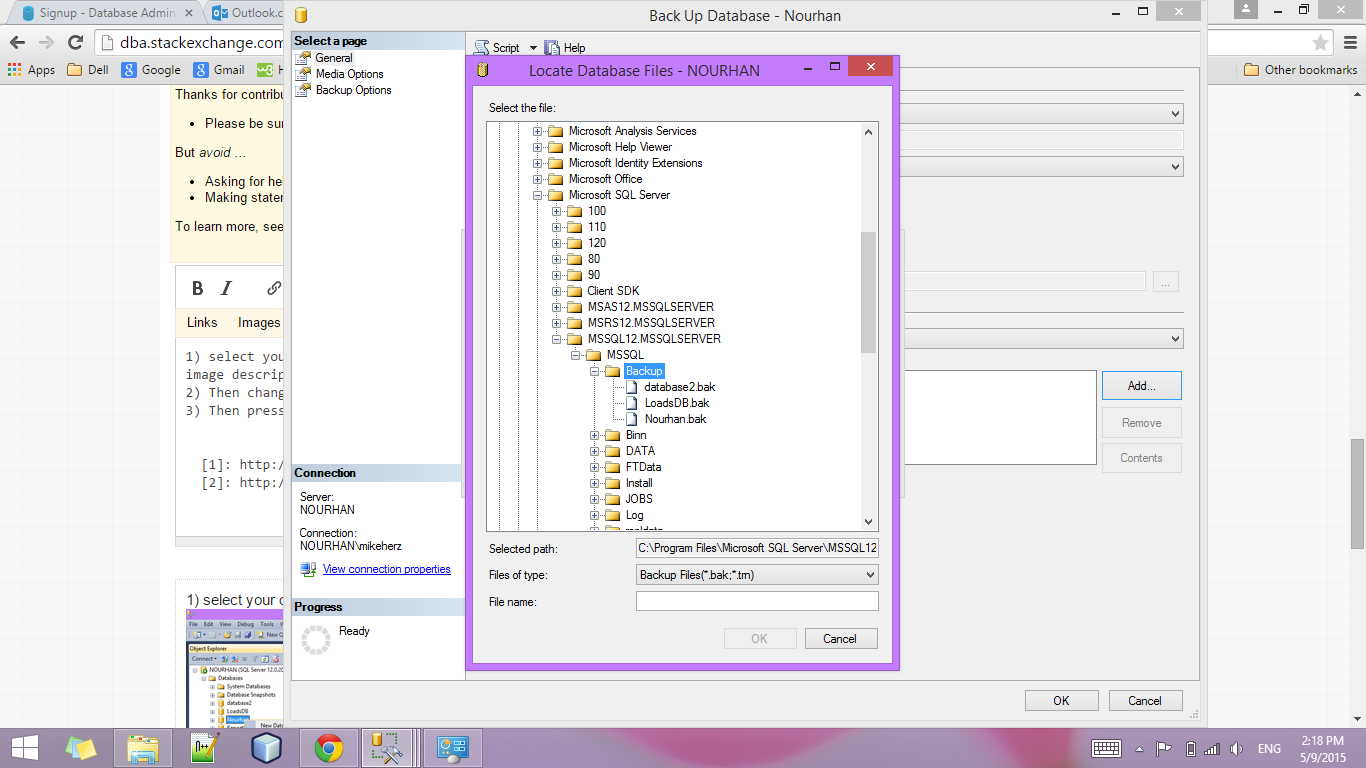 4) write the database name.bak in the (File name) and don't forget to write this extension (.bak)
5)Finally write ok 3 times it should work fine
4) write the database name.bak in the (File name) and don't forget to write this extension (.bak)
5)Finally write ok 3 times it should work fine