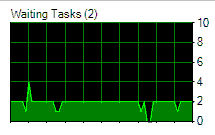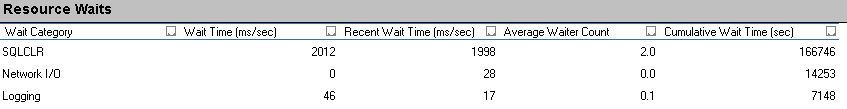Apart from Resources waits tab i believe you should expand the tab above which says processes.The Processes pane shows the information about the currently running processes on the SQL databases, who runs them, and from which application.
Also, you can simultaneously use below script to find the info on whats running and causing waits thereby:
SELECT
[spid] = session_Id
, ecid
, [blockedBy] = blocking_session_id
, [database] = DB_NAME(sp.dbid)
, [user] = nt_username
, [status] = er.status
, [wait] = wait_type
, [current stmt] =
SUBSTRING (
qt.text,
er.statement_start_offset/2,
(CASE
WHEN er.statement_end_offset = -1 THEN DATALENGTH(qt.text)
ELSE er.statement_end_offset
END - er.statement_start_offset)/2)
,[current batch] = qt.text
, reads
, logical_reads
, cpu
, [time elapsed (ms)] = DATEDIFF(mi, start_time,getdate())
, program = program_name
, hostname
--, nt_domain
, start_time
, qt.objectid
FROM sys.dm_exec_requests er
INNER JOIN sys.sysprocesses sp ON er.session_id = sp.spid
CROSS APPLY sys.dm_exec_sql_text(er.sql_handle)as qt
WHERE session_Id > 50 -- Ignore system spids.
AND session_Id NOT IN (@@SPID) -- Ignore this current statement.
ORDER BY 1, 2
GO