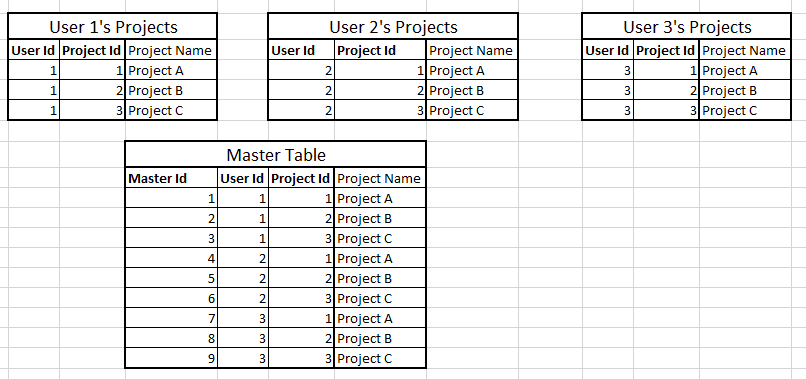We have client application which can be installed on local machine where users can work offline and create projects in it. This application is already developed.
Now we need to create Admin application where Admin can view all the Projects created by the client application. So basically we need to sync all the client database with one central database.
I considered using Microsoft Sync Framework but the challenge is.
- Suppose I have table MasterProject in which ProjectId is Primary key and Identity.
- user1 creates two project so the Project ids will be 1 & 2.
- user2 creates 2 project its Project ids will be 1 & 2.
Now I need to sync both these data to Central database it won't allow since project id is Primary key at central database. If I remove primary key at central database the Sync Framework does not support. I have also tried to create composite primary key on ProjectId and UserId and tried to trick the sync framework by matching the schema of tables but it does not work.
I don't want to change the database of client application. Is there any way to achieve this?