Last week something strange happened on our database. All of a sudden, the application blocked for our users who were not able to save new entities etc. After looking at the Activity Monitor of the SQL Server (2008 with compatibility mode 2005) I saw the following three entries:
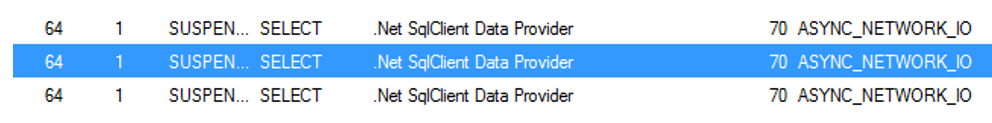
After some time, the users got a connection timeout. When I killed the process 64, they could save normally again.
The problem is that the entities they tried to save during the block were inserted into the DB more than once (up to 3 times) even though there is code which should prevent this from happening (number column which has to be unique but without a constraint... the check happens in the code).
We use Entity Framework 6.0.
- Does anyone of you know why and when these ASYNC_NETWORK_IO wait types occur and how to avoid them?
- And what exactly do they mean?
