I tried restarting the Mysql server but its not working for me. I am sure the server is running and the permissions on the folder /var/lib/mysql/ are correct (777).
When i tried to open the file mysql.sock, its giving me an error saying the file may be corrupt.
Please help me to log on to the mysql server.

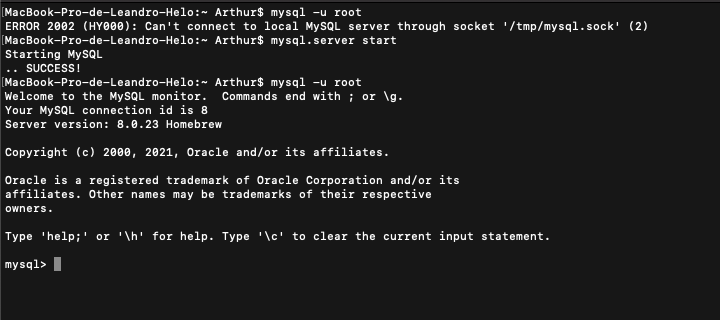
service mysql statusand post the output of that command