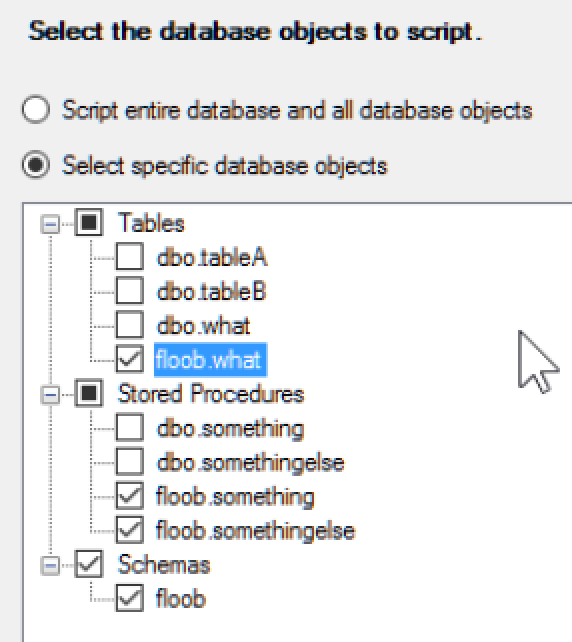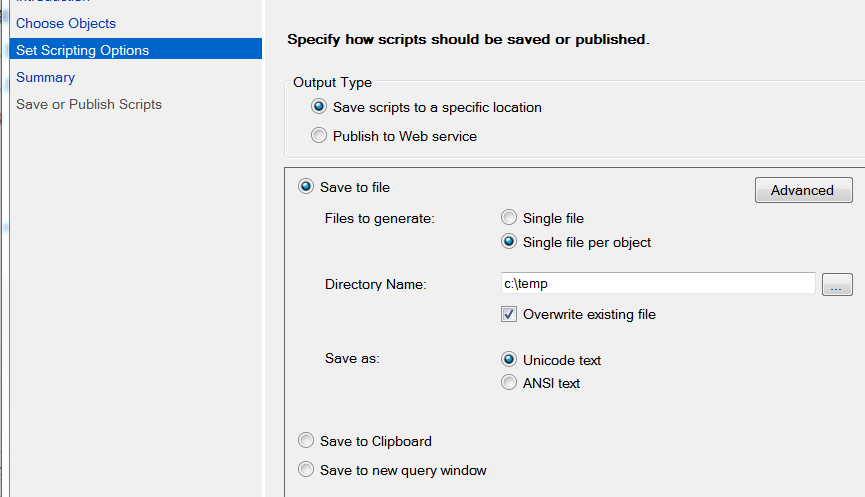I am running SQL Server 2014 and using SSMS.
Is there a way to script out all objects in a specific schema (stored procedures, views, tables etc.) so that I can generate the objects in another database?
Is there a way to narrow it down to scripting out only all the tables in a certain schema?