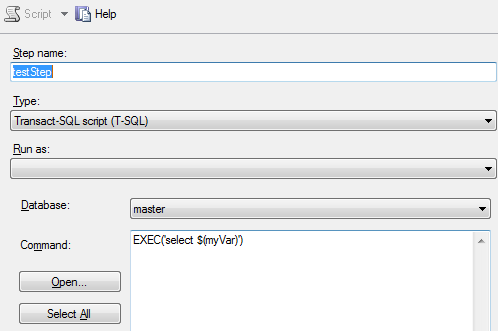I am using SQLCMD to deploy a set of scripted Agent jobs. I am running these with a SQLCMD script to calls each script using the :r syntax.
It looks like this:
:ON ERROR EXIT
:r $(scriptpath)\Script1.sql
:r $(scriptpath)\Script2.sql
:r $(scriptpath)\Script3.sql
Is there anyway to disable variable substitution with these scripts (equivalent of the /x switch for SQLCMD)?
I want to run Script1.sql, Script2.sql, etc... without variable substitution.